- 전체
- C/C++ 일반
- C/C++ 수학
- C/C++ 그래픽
- C/C++ 자료구조
- C/C++ 인공지능
- C/C++ 인터넷
- wxWidget
- GTK+
- UNIX or LINUX programming
- 리눅스 마스터 - 국가공인자격
- VC++/ MFC
- C#/CLI/.NET
- QT/기타UI
- Boost lib
- 오픈소스 C 분석자료
- MSA (마이크로서비스), Docker, kubernetes
- WSL(windows subsystem linux)
[Linux programming][turbo c] The libXbgi Library
The libXbgi Library
SDL_bgi Has a New Home!
Starting from release 2.6.0, SDL_bgi has its own web page.
The libXbgi project is no longer being maintained. Please update your bookmarks! Files will remain available for those interested.
|
|
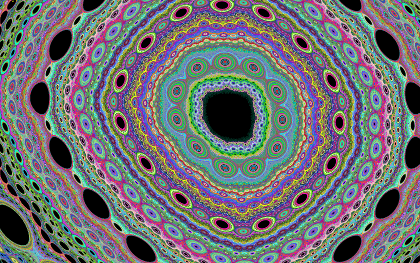 |
|---|
Introduction
This site provides binaries and documentation for libXbgi. This is a port of the old Borland Graphics Interface (graphics.h), originally written for DOS, to X11.
libXbgi is the predecessor to a better port, SDL_bgi, which is more complete and is portable to any platform supported by SDL2 (Windows, OS X, GNU/Linux, Android, Emscripten). libXbgi is based on Xlib, so it only runs on X11.
These compatibility libraries can be used to port old programs written for Turbo/Borland C to Linux, other Unix-like systems, macOS, and Windows. And, of course, to write new graphics programs with minimal effort: BGI, once extremely popular, was probably the simplest way to implement presentation graphics in C programs. The same ease of programming can be obtained on modern systems. Programming fractals, cellular automata, geometry, physics models etc. is a breeze with SDL_bgi or libXbgi.
libXbgi is part of Ptoc, a Pascal to C converter written by Dr. Konstantin Knizhnik. SDL_bgi was written by me, Dr. Guido Gonzato.
Documentation and sample BGI programs are available at this address: https://winbgim.codecutter.org/V6_0/doc/index.html. Most programs can be compiled with libXbgi.
libXbgi is released under a generic free software license; please read License.txt.
Please note that libXbgi is much less complete than SDL_bgi; besides, it's unsupported and it's only provided in its present state. Bugs will not be fixed unless you provide the fix!
Download
The current release of libXbgi is 365. To compile it from sources, you will need a compiler (gcc or clang are fine) and the X11 development packages; on Debian-like distributions, it's 'libx11-dev' and its depencencies.
- Sources: xbgi-365.tar.gz
- Source RPM package: xbgi-365-1.src.rpm
- 64 bit binary RPM package: xbgi-365-1.x86_64.rpm
- 64 bit binary DEB package, for Debian-like Linux distributions: xbgi_365-1_amd64.deb
- libXbgi Quick Reference: xbgi-quickref.pdf
- work-in-progress 365 release (20140626): xbgi-365-003.tar.gz
How to Use libXbgi
To compile a program using libXbgi, make sure that it includes the 'graphics.h' header file. Then:
gcc -o program program.c /usr/lib/libXbgi.a -lX11 -lm
In most cases, all you have to do to compile an old program is comment out the lines
#include <conio.h> #include <dos.h>
if they're present. Alternatively, you may create dummy (empty) conio.h and dos.h file, if you wish.
Please consult the enclosed documentation for more information.
Features
Nearly all graphics functions work correctly; basic mouse support and RGB extensions, as described here, are also implemented. Most old programs should compile with no modification.
Links
Other similar implementations are:
- SDL_bgi is based on SDL2, and is portable targeting the MingW compiler.
- WinBGIm (Windows only) is a complete implementation of BGI for Windows, targeting the MingW compiler.
- The GRX graphics library (multiplatform) provides a BGI subsystem which is mostly compatible with the original Borland library.
- XBGI is a freeware implementation for X11 that also provides PostScript output.
- Libgraph is another free software implementation for X11.
- TurboC aims at porting Turbo C sources to gcc on Unix, including BGI.
- The OpenBGI Library is yet another free implementation for MS Windows.
Brought to you by Guido Gonzato, PhD.
To contact me: guido dot gonzato at gmail dot com
[출처] https://libxbgi.sourceforge.net/
광고 클릭에서 발생하는 수익금은 모두 웹사이트 서버의 유지 및 관리, 그리고 기술 콘텐츠 향상을 위해 쓰여집니다.



