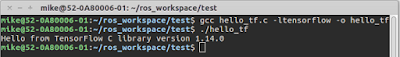- 전체
- C/C++ 일반
- C/C++ 수학
- C/C++ 그래픽
- C/C++ 자료구조
- C/C++ 인공지능
- C/C++ 인터넷
- wxWidget
- GTK+
- UNIX or LINUX programming
- 리눅스 마스터 - 국가공인자격
- VC++/ MFC
- C#/CLI/.NET
- QT/기타UI
- Boost lib
- 오픈소스 C 분석자료
- MSA (마이크로서비스), Docker, kubernetes
- WSL(windows subsystem linux)
C/C++ 인공지능 [C/C++][tensorflow 1.x] windows C lib : [Tensorflow] How to Install Tensorflow for C API
2021.11.19 17:51
[C/C++][tensorflow 1.x] windows C lib :
[Tensorflow] How to Install Tensorflow for C API
Tensorflow is a powerful deep learning suite that is now widely used in the development and application of various deep learning.
Although there are many users, if there are special projects that must install tensorflow on different versions / operating systems / programming languages / platforms, it is often necessary to find answers in the sea of google, and must continue to test after found.
Build form Source can basically solve most of the problems, but because it takes a lot of time and is difficult, it causes some people to have some difficulties in installation.
Here are a few of the tensorflow installation methods tested by myself.
Case1: x86 | Python api | Windows & macOS & ubuntu
>> You can just easily follow tensorflow official tutorial:
= = =
Case2: x86 | C api | Windows & macOS & ubuntu
Step1. Download File by Platform:
>> Linux - CPU Only
https://storage.googleapis.com/tensorflow/libtensorflow/libtensorflow-cpu-linux-x86_64-1.14.0.tar.gz
>> Linux - GPU Support
https://storage.googleapis.com/tensorflow/libtensorflow/libtensorflow-gpu-linux-x86_64-1.14.0.tar.gz
>> macOS - CPU Only
>> Windows - CPU Only
>> Windows - GPU Support
Step2. Extract the File:
>> Linux & macOS
$ sudo tar -C /usr/local -xzf {File_Path}
Step3. Linker:
$ sudo ldconfig
Step4. Verify:
create a file name hello_tf.c and paste code below:
#include
#include
int main() {
printf("Hello from TensorFlow C library version %s\n", TF_Version());
return 0;
}
then compile hello_tf.c for check:
gcc hello_tf.c -ltensorflow -o hello_tf
./hello_tf
[출처] https://mike-web-learn.blogspot.com/2019/08/how-to-install-tensorflow-for-c-api.html
본 웹사이트는 광고를 포함하고 있습니다.
광고 클릭에서 발생하는 수익금은 모두 웹사이트 서버의 유지 및 관리, 그리고 기술 콘텐츠 향상을 위해 쓰여집니다.
광고 클릭에서 발생하는 수익금은 모두 웹사이트 서버의 유지 및 관리, 그리고 기술 콘텐츠 향상을 위해 쓰여집니다.