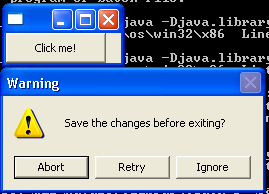- 전체
- JAVA 일반
- JAVA 수학
- JAVA 그래픽
- JAVA 자료구조
- JAVA 인공지능
- JAVA 인터넷
- Java Framework
- Java GUI (AWT,SWING,SWT,JFACE)
- SWT and RCP (web RAP/RWT)[eclipse], EMF
Java GUI (AWT,SWING,SWT,JFACE) MessageBox Example : Dialog « SWT JFace Eclipse « Java
2019.06.16 14:45
MessageBox Example : Dialog « SWT JFace Eclipse « Java
MessageBox Example
/****************************************************************************** * All Right Reserved. * Copyright (c) 1998, 2004 Jackwind Li Guojie * * Created on Mar 18, 2004 12:03:07 AM by JACK * $Id$ * *****************************************************************************/ import org.eclipse.swt.SWT; import org.eclipse.swt.widgets.Button; import org.eclipse.swt.widgets.Display; import org.eclipse.swt.widgets.Event; import org.eclipse.swt.widgets.Listener; import org.eclipse.swt.widgets.MessageBox; import org.eclipse.swt.widgets.Shell; public class MessageBoxExample { Display display = new Display(); Shell shell = new Shell(display); Button button; public MessageBoxExample() { button = new Button(shell, SWT.PUSH); button.addListener(SWT.Selection, new Listener() { public void handleEvent(Event event) { MessageBox messageBox = new MessageBox(shell, SWT.ICON_WARNING | SWT.ABORT | SWT.RETRY | SWT.IGNORE); messageBox.setText("Warning"); messageBox.setMessage("Save the changes before exiting?"); int buttonID = messageBox.open(); switch(buttonID) { case SWT.YES: // saves changes ... case SWT.NO: // exits here ... break; case SWT.CANCEL: // does nothing ... } System.out.println(buttonID); } }); button.setText("Click me!"); button.setBounds(0, 0, 100, 30); shell.pack(); shell.open(); //textUser.forceFocus(); // Set up the event loop. while (!shell.isDisposed()) { if (!display.readAndDispatch()) { // If no more entries in event queue display.sleep(); } } display.dispose(); } private void init() { } public static void main(String[] args) { new MessageBoxExample(); } }
| [출처] http://www.java2s.com/Code/Java/SWT-JFace-Eclipse/MessageBoxExample.htm |
본 웹사이트는 광고를 포함하고 있습니다.
광고 클릭에서 발생하는 수익금은 모두 웹사이트 서버의 유지 및 관리, 그리고 기술 콘텐츠 향상을 위해 쓰여집니다.
광고 클릭에서 발생하는 수익금은 모두 웹사이트 서버의 유지 및 관리, 그리고 기술 콘텐츠 향상을 위해 쓰여집니다.