- 전체
- Python 일반
- Python 수학
- Python 그래픽
- Python 자료구조
- Python 인공지능
- Python 인터넷
- Python SAGE
- wxPython
- TkInter
- iPython
- wxPython
- pyQT
- Jython
- django
- flask
- blender python scripting
- python for minecraft
- Python 데이터 분석
- Python RPA
- cython
- PyCharm
- pySide
Python 인터넷 Django + djangorestframework + django_rest_swagger 시작
2018.05.27 14:02
Django + djangorestframework + django_rest_swagger 시작
테스트환경
CentOS release 6.8 (Final)
Python 3.4.6
Django-1.10.5
djangorestframework-3.5.3
django_rest_swagger-2.1.1
MariaDB-server-10.0.29
pipenv-3.2.11
1. CentOS release 6.8 (Final)
1-1. centos 6.8 minimal 설치
1-2. Development tools 설치
]# yum update
]# yum groupinstall 'Development tools'
2. Python 3.4.6
2-1. Python 3.4.6 설치
]# wget https://www.python.org/ftp/python/3.4.6/Python-3.4.6.tgz
]# tar zxf Python-3.4.6.tgz
]# cd Python-3.4.6
]# ./configure --prefix=/usr/local/python3.4 --enable-shared
]# make
]# make install
]# echo "/usr/local/python3.4/lib" >> /etc/ld.so.conf.d/python3.4.conf
]# ldconfig
]# /usr/local/python3.4/bin/pip3 install pipenv
]# ln -s /usr/local/python3.4/bin/python3 /usr/local/bin/
]# ln -s /usr/local/python3.4/bin/python3.4 /usr/local/bin/
]# ln -s /usr/local/python3.4/bin/pip3 /usr/local/bin/
]# ln -s /usr/local/python3.4/bin/pip3.4 /usr/local/bin/
]# ln -s /usr/local/python3.4/bin/pipenv /usr/local/bin/
]# ln -s /usr/local/python3.4/bin/virtualenv /usr/local/bin/
Tip: https://www.python.org/dev/peps/pep-0513/#ucs-2-vs-ucs-4-builds
--enable-unicode=ucs4 옵션은 CPython 2.x, 3.0 ~ 3.2 까지만 사용한다.
3. MariaDB-server-10.0.29
3-1. MariaDB-server-10.0.29 설치
]# vi /etc/yum.repos.d/MariaDB.repo
[mariadb]
name = MariaDB
baseurl = http://yum.mariadb.org/10.0/centos6-amd64
gpgkey=https://yum.mariadb.org/RPM-GPG-KEY-MariaDB
gpgcheck=1
]# yum install MariaDB-server MariaDB-client MariaDB-devel
]# /etc/rc.d/init.d/mysqld start
]# mysql -u root
MariaDB [(none)]> CREATE DATABASE test_django CHARACTER SET UTF8;
MariaDB [(none)]> CREATE USER django@localhost IDENTIFIED BY '비밀번호';
MariaDB [(none)]> CREATE USER django@127.0.0.1 IDENTIFIED BY '비밀번호';
MariaDB [(none)]> GRANT ALL PRIVILEGES ON test_django.* TO django@localhost;
MariaDB [(none)]> GRANT ALL PRIVILEGES ON test_django.* TO django@127.0.0.1;
MariaDB [(none)]> FLUSH PRIVILEGES;
4. Django-1.10.5, djangorestframework-3.5.3, django_rest_swagger-2.1.1, mysqlclient-1.3.9
4-1. Django, djangorestframework, django_rest_swagger, mysqlclient 설치
]# mkdir /home/test-django
]# cd /home/test-django
]# pipenv install mysqlclient django djangorestframework django-rest-swagger
5. djangorestframework tutorial 시작
]# pipenv shell
(test-django) ]# django-admin startproject test_api
(test-django) ]# cd test_api
(test-django) ]# vi test_api/settings.py
|
""" ALLOWED_HOST 수정 DATABASE 수정 """ - ALLOWED_HOSTS = [] + ALLOWED_HOSTS = ['*']
- DATABASES = { - 'default': { - 'ENGINE': 'django.db.backends.sqlite3', - 'NAME': os.path.join(BASE_DIR, 'db.sqlite3'), - } - }
+ DATABASES = { + 'default': { + 'ENGINE': 'django.db.backends.mysql', + 'NAME': 'test_django', + 'USER': 'django', + 'PASSWORD': '비밀번호', + 'HOST': 'localhost', # Or an IP Address that your DB is hosted on + 'PORT': '3306', + 'OPTIONS': { + 'init_command': "SET sql_mode='STRICT_TRANS_TABLES'", + }, + }
+ }
|
""" migrate 수행 """
(test-django) ]# ./manage.py migrate
""" admin 계정 생성 """
(test-django) ]# ./manage.py createsuperuse
""" app 추가 """
(test-django) ]# ./manage.py startapp v1
""" Post 모델 작성 """
(test-django) ]# vi v1/models.py
from django.db import models
class Post(models.Model):
title = models.CharField(max_length=200)
content = models.TextField()
created_at = models.DateTimeField(auto_now_add=True)
updated_at = models.DateTimeField(auto_now=True)
def __str__(self):
return "{}: {}".format(self.pk, self.title)
""" INSTALLED_APPS 에 v1, rest_framework, rest_framework_swagger 추가 """
(test-django) ]# vi test_api/settings.py
INSTALLED_APPS.append('v1')
INSTALLED_APPS.append('rest_framework')
INSTALLED_APPS.append('rest_framework_swagger')
""" v1 App의 Post 모델 생성 """
(test-django) ]# ./manage.py makemigrations v1
(test-django) ]# ./manage.py migrate v1
""" admin 페이지에서 Post 관리할 수 있도록 추가 """
(test-django) ]# vi v1/admin.py
from django.contrib import admin
from .models import *
admin.site.register(Post)
""" serializers 클래스 생성 """
(test-django) ]# vi v1/serializers.py
from rest_framework import serializers
from .models import *
class PostSerializer(serializers.ModelSerializer):
class Meta:
model = Post
fields = '__all__'
""" viewset 클래스 생성 """
(test-django) ]# vi v1/views.py
from django.shortcuts import render from .models import * from .serializers import * from rest_framework import viewsets class PostViewSet(viewsets.ModelViewSet): queryset = Post.objects.all() serializer_class = PostSerializer
""" app urls 생성 및 project urls 에 추가 """
(test-django) ]# vi v1/urls.py
from django.conf.urls import include, url from .views import * from rest_framework import routers from rest_framework_swagger.views import get_swagger_view router = routers.DefaultRouter() router.register(r'post', <PostViewSet) schema_view = get_swagger_view(title='TEST API') urlpatterns = [ url(r'^', include(router.urls)),
|
from django.conf.urls import include, url from .views import * from rest_framework import routers from rest_framework_swagger.views import get_swagger_view
router = routers.DefaultRouter() router.register(r'post', PostViewSet)
schema_view = get_swagger_view(title='TEST API')
urlpatterns = [ url(r'^', include(router.urls)), url(r'^swagger', schema_view),
]
|
(test-django) ]# vi test_api/urls.py
"""test_api URL Configuration
The `urlpatterns` list routes URLs to views. For more information please see:
https://docs.djangoproject.com/en/1.10/topics/http/urls/
Examples:
Function views
1. Add an import: from my_app import views
2. Add a URL to urlpatterns: url(r'^$', views.home, name='home')
Class-based views
1. Add an import: from other_app.views import Home
2. Add a URL to urlpatterns: url(r'^$', Home.as_view(), name='home')
Including another URLconf
1. Import the include() function: from django.conf.urls import url, include
2. Add a URL to urlpatterns: url(r'^blog/', include('blog.urls'))
"""
from django.conf.urls import include, url
from django.contrib import admin
urlpatterns = [url(r'^admin/', admin.site.urls),url(r'^v1/', include('v1.urls')),]
|
from django.conf.urls import include, url from django.contrib import admin
urlpatterns = [ url(r'^admin/', admin.site.urls), url(r'^v1/', include('v1.urls')),
]
|
""" 실행 """
(test-django) ]# ./manage.py runserver 0.0.0.0:80
""" 웹브라우져로 접속 및 테스트 """
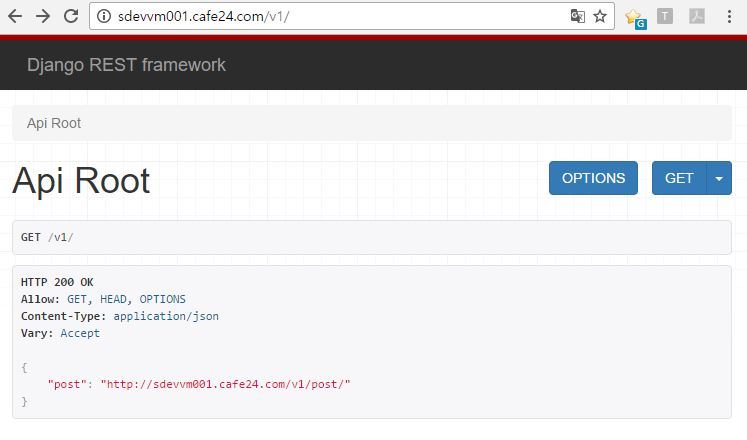
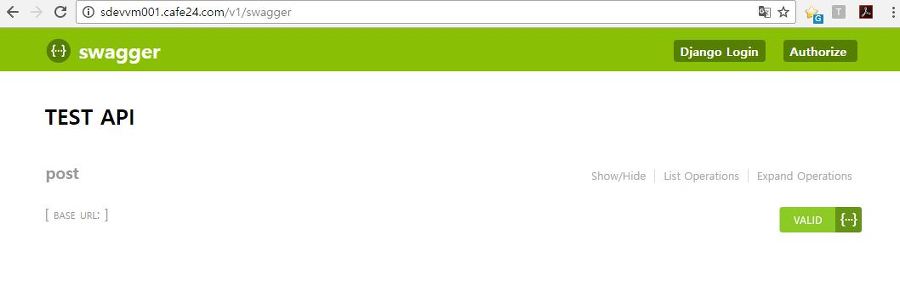
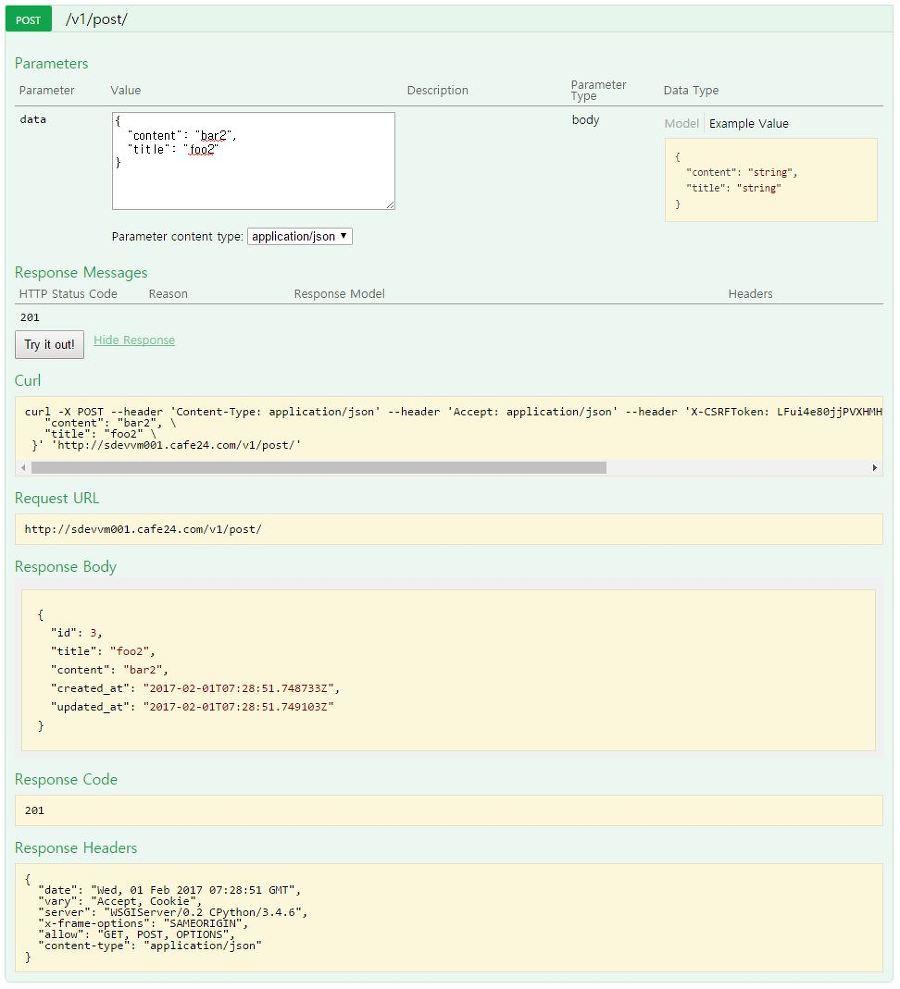
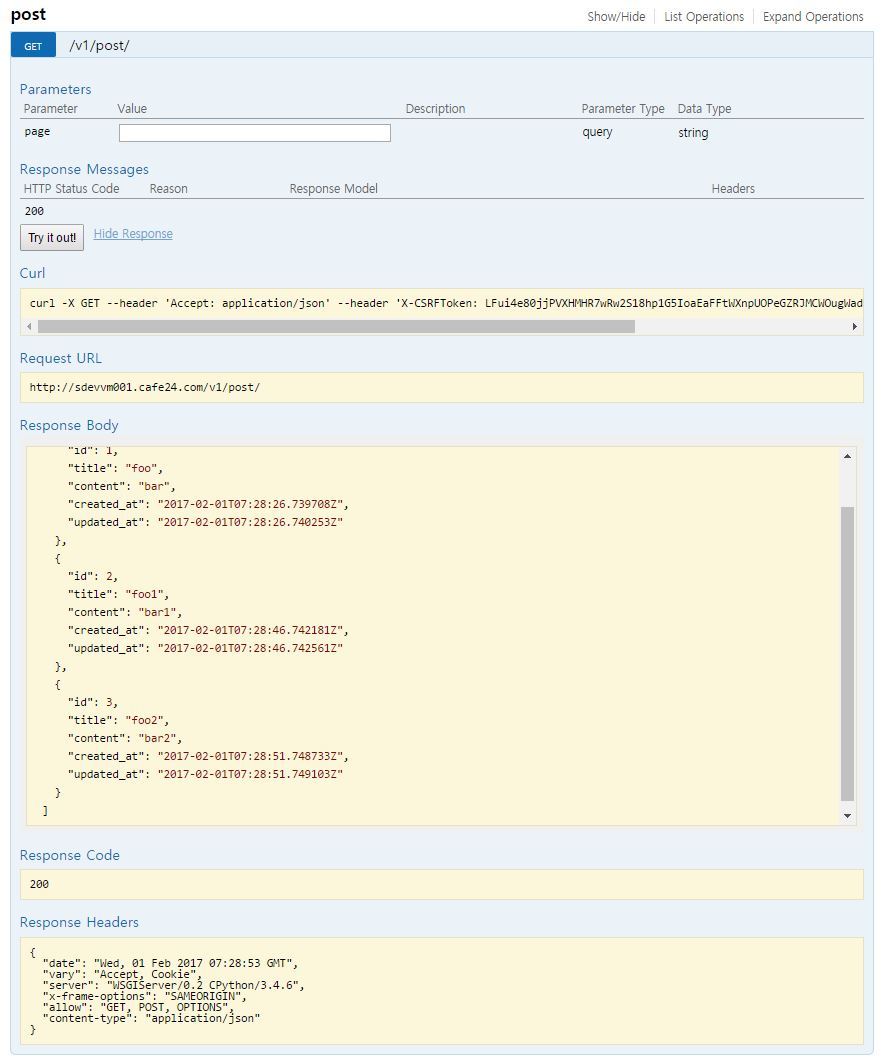
기본적인 예제를 테스트 해보았고 공식 tutorial 사이트를 방문해서 단계별로 테스트를 진행해야한다...
http://www.django-rest-framework.org/#tutorial
출처: http://pyman.tistory.com/50 []
광고 클릭에서 발생하는 수익금은 모두 웹사이트 서버의 유지 및 관리, 그리고 기술 콘텐츠 향상을 위해 쓰여집니다.


