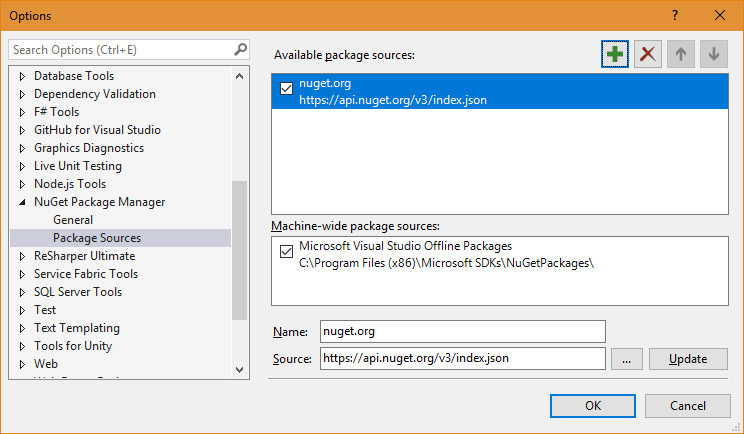- 전체
- 게임 일반 (make game basics)
- 모바일 기획 및 디자인
- GameMaker Studio
- Unity3D
- Cocos2D
- 3D Engine OGRE
- 3D Engine irrlicht
- copperCube
- corona SDK
- Windows Basic Game
- BaaS (Mobile Backend)
- phnegap & cordova
- ionic & anguler
- parse (backend)
- firebase (backend)
- Game Backend Server / Opt
- web assembly
- Smart Makers
- pyGame & Ren'Py
- 머드(MUD) 게임 만들기
- Xamarin(자마린)
- flutter (플루터 앱 개발)
- construct 2 / 3
- pocketbase
- RPG Maker 시리즈
- godot engine
- playmaker(unity)
Xamarin(자마린) [Xamarin] Visual Studio 2019 를 설치하고 Xmarin.forms 빌드시 에러 : I am just download and start Visual Studio (Xamarin Project). But there is an ERROR NU1101.
2021.12.01 01:44
[Xamarin] Visual Studio 2019 를 설치하고 Xmarin.forms 빌드시 에러 :
I am just download and start Visual Studio (Xamarin Project). But there is an ERROR NU1101.
nuget 속성에서
If the nuget.org package source is missing, add it manually by clicking the green plus button in the top right corner and setting:
- Name: nuget.org
- Source: https://api.nuget.org/v3/index.json
이거 추가함
I am just download and start Visual Studio (Xamarin Project). But there is an ERROR NU1101. 
All replies
[출처] https://docs.microsoft.com/ko-kr/nuget/consume-packages/install-use-packages-visual-studio#updating-a-package
본 웹사이트는 광고를 포함하고 있습니다.
광고 클릭에서 발생하는 수익금은 모두 웹사이트 서버의 유지 및 관리, 그리고 기술 콘텐츠 향상을 위해 쓰여집니다.
광고 클릭에서 발생하는 수익금은 모두 웹사이트 서버의 유지 및 관리, 그리고 기술 콘텐츠 향상을 위해 쓰여집니다.