Apache OFBiz (The Apache Open For Business Project) is an open source ERP/CRM system from the Apache Foundation starting point for reliable, secure and scalable enterprise solutions. It offering complete accounting/ledger, inventory management, CRM, and project management systems. Also OfBiz includes a complete CRM system and ecommerce shopping cart. OfBiz offers a solid framework for plugin development allowing complete customization.
This article will help you to install Apache OfBiz on Linux ( CentOS, RHEL, Fedora and Ubuntu ) systems with initial demo data.
Step 1: Install JAVA
Apache OfBiz required java to be installed on your system. If you do not Java installed, Use below tutorial to install java else ignore it.
Steps to install JAVA on CentOS 5/6 or RHEL 5/6
How To Install JAVA ( OpenJDK ) on Ubuntu
Step 2: Download Apache OfBiz from SVN
SVN is the best way to download Apache OfBiz. Checkout the latest build from the subversion repository of ofbiz.
# cd /opt/ # svn co http://svn.apache.org/repos/asf/ofbiz/trunk apache-ofbiz
Step 3: Installing Apache OfBiz
After checkout complete code, use following command to install Apache OfBiz on your Linux system.
# cd /opt/apache-ofbiz/ # ./ant
Step 4: Install Dataset, Load Demo and Seed Data
Apache OfBiz provides dataset, demo data and seed data, this data is useful for experiment. This data is un useful for production setup.
# ./ant load-demo # ./ant load-extseed
Step 5: Start Apache OfBiz Service
After install apache ofbiz, Use following command to start apache ofbiz service on system.
# ./ant start
Step 6: Access Apache ofBiz in Browser
Access Apache ofbiz in browser on port 8443 as below given url and login credentials.
URL: https://192.168.1.91 :8443/myportal/control/main Admin Username:admin Admin Password:ofbiz
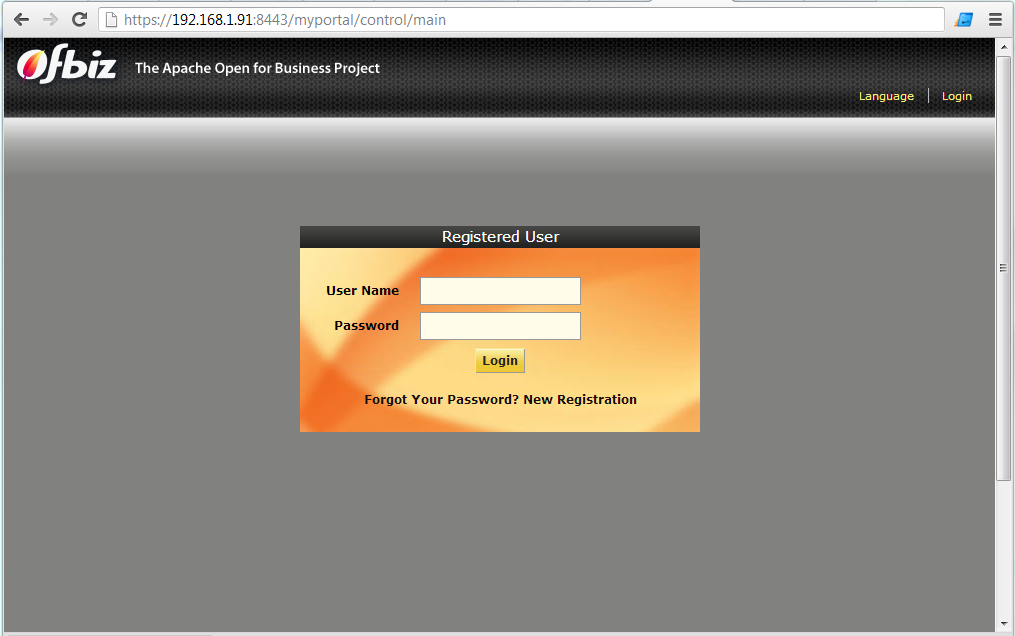
References:
http://ofbiz.apache.org/
https://cwiki.apache.org/OFBADMIN/demo-and-test-setup-guide.html


