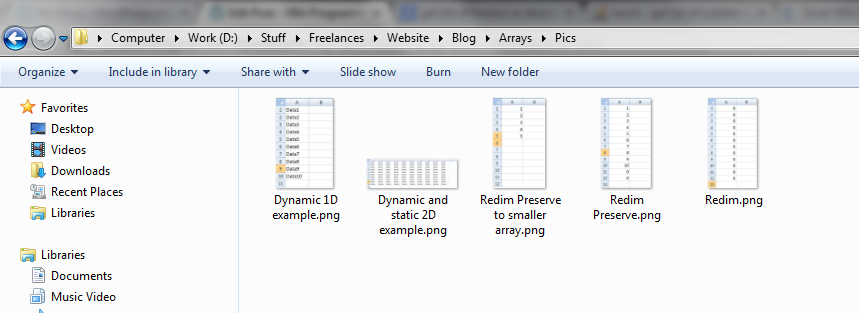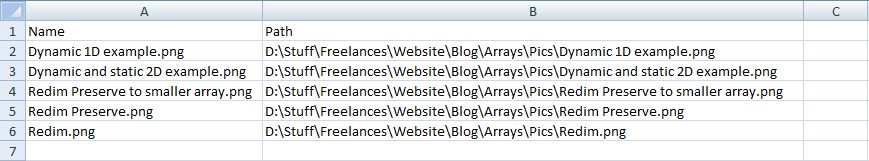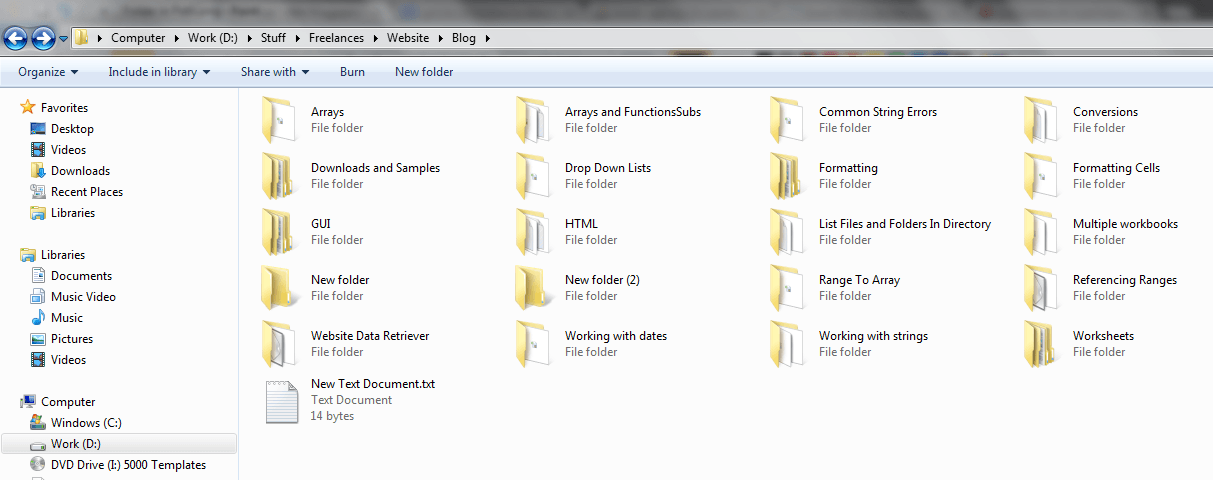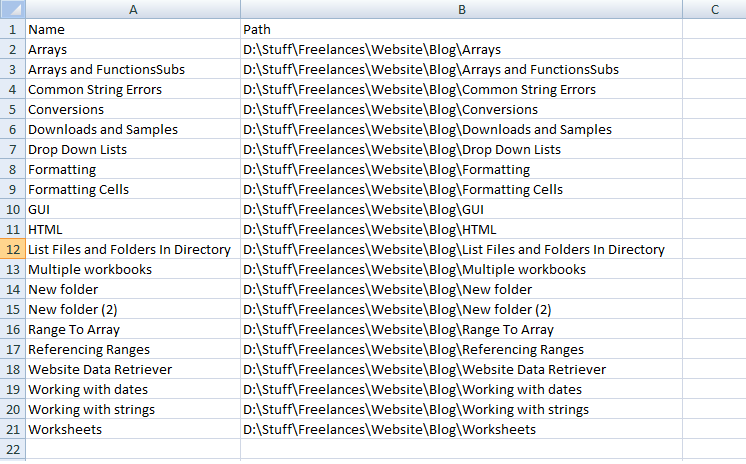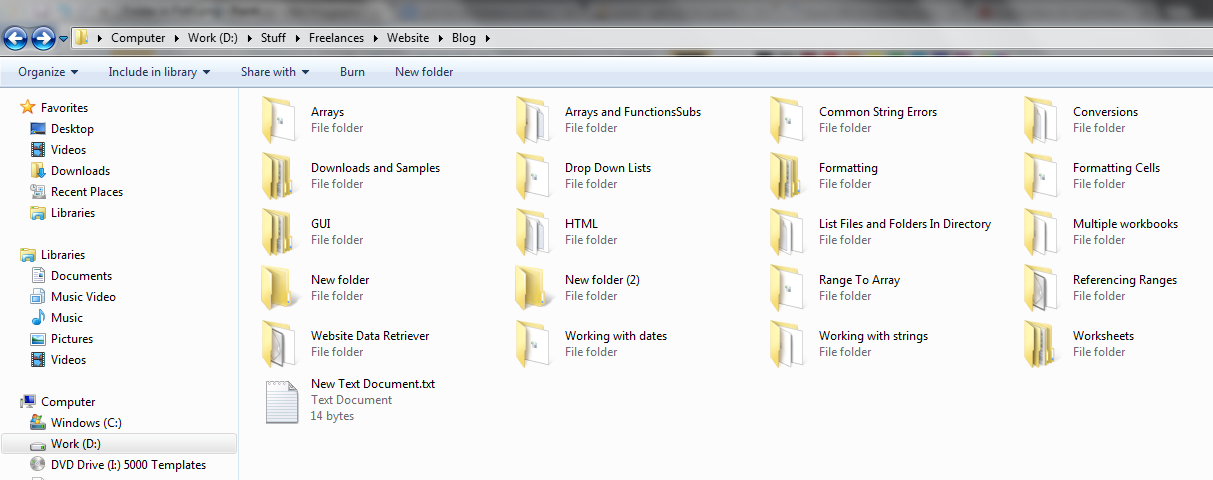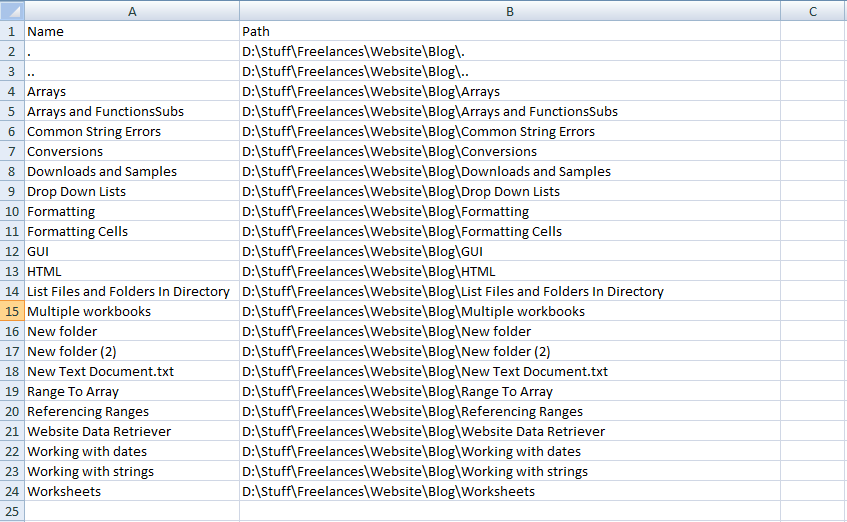Find and List all Files and Folders in a Directory
2016.12.04 10:09
Find and List all Files and Folders in a Directory
In this article I will explain how you can find and create a list of all the files and folder in a directory:
Jump To:
- Get List of All Files Using, FileSystemObject
- Get List of All Folders Using, FileSystemObject
- Dir()
- Get List of All Files in a Directory Using Dir()
- Get List of All Folders and Files in a Directory Using Dir()
Get List of All Files Using, FileSystemObject:
In this example I will assume that I have the following files in the directory “D:StuffFreelancesWebsiteBlogArraysPics”:
The code below retrieves the file in this directory and creates a list of their names and paths:
Sub Example1()
Dim objFSO As Object
Dim objFolder As Object
Dim objFile As Object
Dim i As Integer
'Create an instance of the FileSystemObject
Set objFSO = CreateObject("Scripting.FileSystemObject")
'Get the folder object
Set objFolder = objFSO.GetFolder("D:StuffFreelancesWebsiteBlogArraysPics")
i = 1
'loops through each file in the directory and prints their names and path
For Each objFile In objFolder.Files
'print file name
Cells(i + 1, 1) = objFile.Name
'print file path
Cells(i + 1, 2) = objFile.Path
i = i + 1
Next objFile
End Sub
Get List of All Folders Using, FileSystemObject:
In this example I will use the directory “D:StuffFreelancesWebsiteBlog”. The following folders can be found in that directory:
Using the code below, the names of the folders and their associated paths are listed on column A and B:
Sub Example2()
Dim objFSO As Object
Dim objFolder As Object
Dim objSubFolder As Object
Dim i As Integer
'Create an instance of the FileSystemObject
Set objFSO = CreateObject("Scripting.FileSystemObject")
'Get the folder object
Set objFolder = objFSO.GetFolder("D:StuffFreelancesWebsiteBlog")
i = 1
'loops through each file in the directory and prints their names and path
For Each objSubFolder In objFolder.subfolders
'print folder name
Cells(i + 1, 1) = objSubFolder.Name
'print folder path
Cells(i + 1, 2) = objSubFolder.Path
i = i + 1
Next objSubFolder
End Sub
Dir():
Using the Dir() function you can get the list of files and folders in a specific path. The Dir() function takes 2 input parameters, the directory path and the type of file we are looking for:
strFileOrFolder = Dir(strPath, FileAttribute)
strPath is the path of the directory which the files and folder are in. The FileAttribute specifies what type of file or folder we are after. For more information about the FileAttribute parameter click here.
Get List of All Files in a Directory Using Dir():
In this example I will assume that I have the following files in the directory “D:StuffFreelancesWebsiteBlogArraysPics”:
The code below retrieves the name and path of the files in that directory using the DIR() function and lists them in column A and B:
Sub Example3()
Dim varDirectory As Variant
Dim flag As Boolean
Dim i As Integer
Dim strDirectory As String
strDirectory = "D:StuffFreelancesWebsiteBlogArraysPics"
i = 1
flag = True
varDirectory = Dir(strDirectory, vbNormal)
While flag = True
If varDirectory = "" Then
flag = False
Else
Cells(i + 1, 1) = varDirectory
Cells(i + 1, 2) = strDirectory + varDirectory
'returns the next file or directory in the path
varDirectory = Dir
i = i + 1
End If
Wend
Get List of All Folders and Files in a Directory Using Dir():
In this example I will assume that I have the following files and folders in the directory “D:StuffFreelancesWebsiteBlog”:
The code below retrieves the name and path of the folders and files in that directory using the DIR() function and lists them in column A and B:
Sub Example4()
Dim varDirectory As Variant
Dim flag As Boolean
Dim i As Integer
Dim strDirectory As String
strDirectory = "D:StuffFreelancesWebsiteBlog"
i = 1
flag = True
varDirectory = Dir(strDirectory, vbDirectory)
While flag = True
If varDirectory = "" Then
flag = False
Else
Cells(i + 1, 1) = varDirectory
Cells(i + 1, 2) = strDirectory + varDirectory
'returns the next file or directory in the path
varDirectory = Dir
i = i + 1
End If
Wend
[출처] http://software-solutions-online.com/list-files-and-folders-in-a-directory/
광고 클릭에서 발생하는 수익금은 모두 웹사이트 서버의 유지 및 관리, 그리고 기술 콘텐츠 향상을 위해 쓰여집니다.