This article illustrates how to create MySQL database containing entire Wikipedia out of downloaded Wikipedia XML dump (enwiki-latest-pages-articles-multistream.xml)
Prerequisite:
– Make sure you have at least 100GB of free space on your hard drive + another 60 GB of free space for MySQL database.
– Download enwiki-latest-pages-articles-multistream.xml.bz2 from http://dumps.wikimedia.org/enwiki/latest/
– Extract >10GB enwiki-latest-pages-articles-multistream.xml.bz2, you’ll end up with file called: enwiki-latest-pages-articles-multistream.xml. It’ll be approx. 45GB in size.
– Delete enwiki-latest-pages-articles-multistream.xml.bz2, you don’t need it anymore.
1. Download: mwdumper.jar from http://dumps.wikimedia.org/tools/, we’ll use it to convert XML to SQL.
2. Place mwdumper.jar to same folder where you’ve extracted enwiki-latest-pages-articles-multistream.xml
3. Run following command through windows command prompt:
|
1
|
java -jar mwdumper.jar enwiki-latest-pages-articles-multistream.xml --format=sql:1.5 > enwiki-latest-pages-articles-multistream.sql
|
Use following filter (–filter=latest) if you don’t care about old article revisions and only want to keep the most recent one:
|
1
|
java -jar mwdumper.jar enwiki-latest-pages-articles-multistream.xml --format=sql:1.5 --filter=latest > enwiki-latest-pages-articles-multistream.sql
|
This skips all but the last revision listed for each page. Note: Currently this pays no attention to the timestamp or revision number, but simply the order of items in the dump. This may or may not be strictly correct.
When process starts, you’ll see something similar as illustrated in this screenshot:
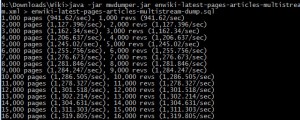
This will run for a while, so the only requirement is patience :)
Once this step is completed, you can delete enwiki-latest-pages-articles-multistream.xml, we won’t need it.
4. Now is time to create ‘wiki’ database. Run following SQL command in MySQL:
|
1
|
CREATE DATABASE `wiki` /*!40100 COLLATE 'utf8_general_ci' */;
|
5. Next step is to create all Wikipedia required tables. Do so by executing following SQL:
|
1
2
3
4
5
6
7
8
9
10
11
12
13
14
15
16
17
18
19
20
21
22
23
24
25
26
27
28
29
30
31
32
33
34
35
36
37
38
39
40
41
42
43
44
45
46
47
48
49
50
51
52
53
54
55
56
57
58
59
60
61
62
63
64
65
66
67
68
69
70
71
72
73
74
75
76
77
78
79
80
81
82
83
84
85
86
87
88
89
90
91
92
93
94
95
96
97
98
99
100
101
102
103
104
105
106
107
108
109
110
111
112
113
114
115
116
117
118
119
120
121
122
123
124
125
126
127
128
129
130
131
132
133
134
135
136
137
138
139
140
141
142
143
144
145
146
147
148
149
150
151
152
153
154
155
156
157
158
159
160
161
162
163
164
165
166
167
168
169
170
171
172
173
174
175
176
177
178
179
180
181
182
183
184
185
186
187
188
189
190
191
192
193
194
195
196
197
198
199
200
201
202
203
204
205
206
207
208
209
210
211
212
213
214
215
216
217
218
219
220
221
222
223
224
225
226
227
228
229
230
231
232
233
234
235
236
237
238
239
240
241
242
243
244
245
246
247
248
249
250
251
252
253
254
255
256
257
258
259
260
261
262
263
264
265
266
267
268
269
270
271
272
273
274
275
276
277
278
279
280
281
282
283
284
285
286
287
288
289
290
291
292
293
294
295
296
297
298
299
300
301
302
303
304
305
306
307
308
309
310
311
312
313
314
315
316
317
318
319
320
321
322
323
324
325
326
327
328
329
330
331
332
333
334
335
336
337
338
339
340
341
342
343
344
345
346
347
348
349
350
351
352
353
354
355
356
357
358
359
360
361
362
363
364
365
366
367
368
369
370
371
372
373
374
375
376
377
378
379
380
381
382
383
384
385
386
387
388
389
390
391
392
393
394
395
396
397
398
399
400
401
402
403
404
405
406
407
408
409
410
411
412
413
414
415
416
417
418
419
420
421
422
423
424
425
426
427
428
429
430
431
432
433
434
435
436
437
438
439
440
441
442
443
444
445
446
447
448
449
450
451
452
453
454
455
456
457
458
459
460
461
462
463
464
465
466
467
468
469
470
471
472
473
474
475
476
477
478
479
480
481
482
483
484
485
486
487
488
489
490
491
492
493
494
495
496
497
498
499
500
501
502
503
504
505
506
507
508
509
510
511
512
513
514
515
516
517
518
519
520
521
522
523
524
525
526
527
528
529
530
531
532
533
534
535
536
537
538
539
540
541
542
543
544
545
546
547
548
549
550
551
552
553
554
555
556
557
558
559
560
561
562
563
564
565
566
567
568
569
570
571
572
573
574
575
576
577
578
579
580
581
582
583
584
585
586
587
588
589
590
591
592
593
594
595
596
597
598
599
600
601
602
603
604
605
606
607
608
609
610
611
612
613
614
615
616
617
618
619
620
621
622
623
624
625
626
627
628
629
630
631
632
633
634
635
636
637
638
639
640
641
642
643
644
645
646
647
648
649
650
651
652
653
654
655
656
657
658
659
660
661
662
663
664
665
666
667
668
669
670
671
672
673
674
675
676
677
678
679
680
681
682
683
684
685
686
687
688
689
690
691
692
693
694
695
696
697
698
699
700
701
702
703
704
705
706
707
708
709
710
711
712
713
714
715
716
717
718
719
720
721
722
723
724
725
726
727
728
729
730
731
732
733
734
735
736
737
738
739
740
741
742
743
744
745
746
747
748
749
750
751
752
753
754
755
756
757
758
759
760
761
762
763
764
765
766
767
768
769
770
771
772
773
774
775
776
777
778
779
780
781
782
783
784
785
786
787
788
789
790
791
792
793
794
795
796
797
798
799
800
801
802
803
804
805
806
807
808
809
810
811
812
813
814
815
816
817
818
819
820
821
822
823
824
825
826
827
828
829
830
831
832
833
834
835
836
837
838
839
840
841
842
843
844
845
846
847
848
849
850
851
852
853
854
855
856
857
858
859
860
861
862
863
864
865
866
867
868
869
870
871
872
873
874
875
876
877
878
879
880
881
882
883
884
885
886
887
888
889
890
891
892
893
894
895
896
897
898
899
900
901
902
903
904
905
906
907
908
909
910
911
912
913
914
915
916
917
918
919
920
921
922
923
924
925
926
927
928
929
930
931
932
933
934
935
936
937
938
939
940
941
942
943
944
945
946
947
948
949
950
951
952
953
954
955
956
957
958
959
960
961
962
963
964
965
966
967
968
969
970
971
972
973
974
975
976
977
978
979
980
981
982
983
984
985
986
987
988
989
990
991
992
993
994
995
996
997
998
999
1000
1001
1002
1003
1004
1005
1006
1007
1008
1009
1010
1011
1012
1013
1014
1015
1016
1017
1018
1019
1020
1021
1022
1023
1024
1025
1026
1027
1028
1029
1030
1031
1032
1033
1034
1035
1036
1037
1038
1039
1040
1041
1042
1043
1044
1045
1046
1047
1048
1049
1050
1051
1052
1053
1054
1055
1056
1057
1058
1059
1060
1061
1062
1063
1064
1065
1066
1067
1068
1069
1070
1071
1072
1073
1074
1075
1076
1077
1078
1079
1080
1081
1082
1083
1084
1085
1086
1087
1088
1089
1090
1091
1092
1093
1094
1095
1096
1097
1098
1099
1100
1101
1102
1103
1104
1105
1106
1107
1108
1109
1110
1111
1112
1113
1114
1115
1116
1117
1118
1119
1120
1121
1122
1123
1124
1125
1126
1127
1128
1129
1130
1131
1132
1133
1134
1135
1136
1137
1138
1139
1140
1141
1142
1143
1144
1145
1146
1147
1148
1149
1150
1151
1152
1153
1154
1155
1156
1157
1158
1159
1160
1161
1162
1163
1164
1165
1166
1167
1168
1169
1170
1171
1172
1173
1174
1175
1176
1177
1178
1179
1180
1181
1182
1183
1184
1185
1186
1187
1188
1189
1190
1191
1192
1193
1194
1195
1196
1197
1198
1199
1200
1201
1202
1203
1204
1205
1206
1207
1208
1209
1210
1211
1212
1213
1214
1215
1216
1217
1218
1219
1220
1221
1222
1223
1224
1225
1226
1227
1228
1229
1230
1231
1232
1233
1234
1235
1236
1237
1238
1239
1240
1241
1242
1243
1244
1245
1246
1247
1248
1249
1250
1251
1252
1253
1254
1255
1256
1257
1258
1259
1260
1261
1262
1263
1264
1265
1266
1267
1268
1269
1270
1271
1272
1273
1274
1275
1276
1277
1278
1279
1280
1281
1282
1283
1284
1285
1286
1287
1288
1289
1290
1291
1292
1293
1294
1295
1296
1297
1298
1299
1300
1301
1302
1303
1304
1305
1306
1307
1308
1309
1310
1311
1312
1313
1314
1315
1316
1317
1318
1319
1320
1321
1322
1323
1324
1325
1326
1327
1328
1329
1330
1331
1332
1333
1334
1335
1336
1337
1338
1339
1340
1341
1342
1343
1344
1345
1346
1347
1348
1349
1350
1351
1352
1353
1354
1355
1356
1357
1358
1359
1360
1361
1362
1363
1364
1365
1366
1367
1368
1369
1370
1371
1372
1373
1374
1375
1376
1377
1378
1379
1380
1381
1382
1383
1384
1385
1386
1387
1388
1389
1390
1391
1392
1393
1394
1395
1396
1397
1398
1399
1400
1401
1402
1403
1404
1405
1406
1407
1408
1409
1410
1411
1412
1413
1414
1415
1416
1417
1418
1419
1420
1421
1422
1423
1424
1425
1426
1427
1428
1429
1430
1431
1432
1433
1434
1435
1436
1437
|
use wiki;
CREATE TABLE /*_*/user (
user_id int unsigned NOT NULL PRIMARY KEY AUTO_INCREMENT,
-- Usernames must be unique, must not be in the form of
-- an IP address. _Shouldn't_ allow slashes or case
-- conflicts. Spaces are allowed, and are _not_ converted
-- to underscores like titles. See the User::newFromName() for
-- the specific tests that usernames have to pass.
user_name varchar(255) binary NOT NULL default '',
-- Optional 'real name' to be displayed in credit listings
user_real_name varchar(255) binary NOT NULL default '',
-- Password hashes, see User::crypt() and User::comparePasswords()
-- in User.php for the algorithm
user_password tinyblob NOT NULL,
-- When using 'mail me a new password', a random
-- password is generated and the hash stored here.
-- The previous password is left in place until
-- someone actually logs in with the new password,
-- at which point the hash is moved to user_password
-- and the old password is invalidated.
user_newpassword tinyblob NOT NULL,
-- Timestamp of the last time when a new password was
-- sent, for throttling and expiring purposes
-- Emailed passwords will expire $wgNewPasswordExpiry
-- (a week) after being set. If user_newpass_time is NULL
-- (eg. created by mail) it doesn't expire.
user_newpass_time binary(14),
-- Note: email should be restricted, not public info.
-- Same with passwords.
user_email tinytext NOT NULL,
-- This is a timestamp which is updated when a user
-- logs in, logs out, changes preferences, or performs
-- some other action requiring HTML cache invalidation
-- to ensure that the UI is updated.
user_touched binary(14) NOT NULL default '',
-- A pseudorandomly generated value that is stored in
-- a cookie when the "remember password" feature is
-- used (previously, a hash of the password was used, but
-- this was vulnerable to cookie-stealing attacks)
user_token binary(32) NOT NULL default '',
-- Initially NULL; when a user's e-mail address has been
-- validated by returning with a mailed token, this is
-- set to the current timestamp.
user_email_authenticated binary(14),
-- Randomly generated token created when the e-mail address
-- is set and a confirmation test mail sent.
user_email_token binary(32),
-- Expiration date for the user_email_token
user_email_token_expires binary(14),
-- Timestamp of account registration.
-- Accounts predating this schema addition may contain NULL.
user_registration binary(14),
-- Count of edits and edit-like actions.
--
-- *NOT* intended to be an accurate copy of COUNT(*) WHERE rev_user=user_id
-- May contain NULL for old accounts if batch-update scripts haven't been
-- run, as well as listing deleted edits and other myriad ways it could be
-- out of sync.
--
-- Meant primarily for heuristic checks to give an impression of whether
-- the account has been used much.
--
user_editcount int
) /*$wgDBTableOptions*/;
CREATE UNIQUE INDEX /*i*/user_name ON /*_*/user (user_name);
CREATE INDEX /*i*/user_email_token ON /*_*/user (user_email_token);
CREATE INDEX /*i*/user_email ON /*_*/user (user_email(50));
--
-- User permissions have been broken out to a separate table;
-- this allows sites with a shared user table to have different
-- permissions assigned to a user in each project.
--
-- This table replaces the old user_rights field which used a
-- comma-separated blob.
--
CREATE TABLE /*_*/user_groups (
-- Key to user_id
ug_user int unsigned NOT NULL default 0,
-- Group names are short symbolic string keys.
-- The set of group names is open-ended, though in practice
-- only some predefined ones are likely to be used.
--
-- At runtime $wgGroupPermissions will associate group keys
-- with particular permissions. A user will have the combined
-- permissions of any group they're explicitly in, plus
-- the implicit '*' and 'user' groups.
ug_group varbinary(32) NOT NULL default ''
) /*$wgDBTableOptions*/;
CREATE UNIQUE INDEX /*i*/ug_user_group ON /*_*/user_groups (ug_user,ug_group);
CREATE INDEX /*i*/ug_group ON /*_*/user_groups (ug_group);
-- Stores the groups the user has once belonged to.
-- The user may still belong to these groups (check user_groups).
-- Users are not autopromoted to groups from which they were removed.
CREATE TABLE /*_*/user_former_groups (
-- Key to user_id
ufg_user int unsigned NOT NULL default 0,
ufg_group varbinary(32) NOT NULL default ''
) /*$wgDBTableOptions*/;
CREATE UNIQUE INDEX /*i*/ufg_user_group ON /*_*/user_former_groups (ufg_user,ufg_group);
--
-- Stores notifications of user talk page changes, for the display
-- of the "you have new messages" box
--
CREATE TABLE /*_*/user_newtalk (
-- Key to user.user_id
user_id int NOT NULL default 0,
-- If the user is an anonymous user their IP address is stored here
-- since the user_id of 0 is ambiguous
user_ip varbinary(40) NOT NULL default '',
-- The highest timestamp of revisions of the talk page viewed
-- by this user
user_last_timestamp varbinary(14) NULL default NULL
) /*$wgDBTableOptions*/;
-- Indexes renamed for SQLite in 1.14
CREATE INDEX /*i*/un_user_id ON /*_*/user_newtalk (user_id);
CREATE INDEX /*i*/un_user_ip ON /*_*/user_newtalk (user_ip);
--
-- User preferences and perhaps other fun stuff. :)
-- Replaces the old user.user_options blob, with a couple nice properties:
--
-- 1) We only store non-default settings, so changes to the defauls
-- are now reflected for everybody, not just new accounts.
-- 2) We can more easily do bulk lookups, statistics, or modifications of
-- saved options since it's a sane table structure.
--
CREATE TABLE /*_*/user_properties (
-- Foreign key to user.user_id
up_user int NOT NULL,
-- Name of the option being saved. This is indexed for bulk lookup.
up_property varbinary(255) NOT NULL,
-- Property value as a string.
up_value blob
) /*$wgDBTableOptions*/;
CREATE UNIQUE INDEX /*i*/user_properties_user_property ON /*_*/user_properties (up_user,up_property);
CREATE INDEX /*i*/user_properties_property ON /*_*/user_properties (up_property);
--
-- Core of the wiki: each page has an entry here which identifies
-- it by title and contains some essential metadata.
--
CREATE TABLE /*_*/page (
-- Unique identifier number. The page_id will be preserved across
-- edits and rename operations, but not deletions and recreations.
page_id int unsigned NOT NULL PRIMARY KEY AUTO_INCREMENT,
-- A page name is broken into a namespace and a title.
-- The namespace keys are UI-language-independent constants,
-- defined in includes/Defines.php
page_namespace int NOT NULL,
-- The rest of the title, as text.
-- Spaces are transformed into underscores in title storage.
page_title varchar(255) binary NOT NULL,
-- Comma-separated set of permission keys indicating who
-- can move or edit the page.
page_restrictions tinyblob NOT NULL,
-- Number of times this page has been viewed.
page_counter bigint unsigned NOT NULL default 0,
-- 1 indicates the article is a redirect.
page_is_redirect tinyint unsigned NOT NULL default 0,
-- 1 indicates this is a new entry, with only one edit.
-- Not all pages with one edit are new pages.
page_is_new tinyint unsigned NOT NULL default 0,
-- Random value between 0 and 1, used for Special:Randompage
page_random real unsigned NOT NULL,
-- This timestamp is updated whenever the page changes in
-- a way requiring it to be re-rendered, invalidating caches.
-- Aside from editing this includes permission changes,
-- creation or deletion of linked pages, and alteration
-- of contained templates.
page_touched binary(14) NOT NULL default '',
-- Handy key to revision.rev_id of the current revision.
-- This may be 0 during page creation, but that shouldn't
-- happen outside of a transaction... hopefully.
page_latest int unsigned NOT NULL,
-- Uncompressed length in bytes of the page's current source text.
page_len int unsigned NOT NULL
) /*$wgDBTableOptions*/;
CREATE UNIQUE INDEX /*i*/name_title ON /*_*/page (page_namespace,page_title);
CREATE INDEX /*i*/page_random ON /*_*/page (page_random);
CREATE INDEX /*i*/page_len ON /*_*/page (page_len);
CREATE INDEX /*i*/page_redirect_namespace_len ON /*_*/page (page_is_redirect, page_namespace, page_len);
--
-- Every edit of a page creates also a revision row.
-- This stores metadata about the revision, and a reference
-- to the text storage backend.
--
CREATE TABLE /*_*/revision (
-- Unique ID to identify each revision
rev_id int unsigned NOT NULL PRIMARY KEY AUTO_INCREMENT,
-- Key to page_id. This should _never_ be invalid.
rev_page int unsigned NOT NULL,
-- Key to text.old_id, where the actual bulk text is stored.
-- It's possible for multiple revisions to use the same text,
-- for instance revisions where only metadata is altered
-- or a rollback to a previous version.
rev_text_id int unsigned NOT NULL,
-- Text comment summarizing the change.
-- This text is shown in the history and other changes lists,
-- rendered in a subset of wiki markup by Linker::formatComment()
rev_comment tinyblob NOT NULL,
-- Key to user.user_id of the user who made this edit.
-- Stores 0 for anonymous edits and for some mass imports.
rev_user int unsigned NOT NULL default 0,
-- Text username or IP address of the editor.
rev_user_text varchar(255) binary NOT NULL default '',
-- Timestamp of when revision was created
rev_timestamp binary(14) NOT NULL default '',
-- Records whether the user marked the 'minor edit' checkbox.
-- Many automated edits are marked as minor.
rev_minor_edit tinyint unsigned NOT NULL default 0,
-- Restrictions on who can access this revision
rev_deleted tinyint unsigned NOT NULL default 0,
-- Length of this revision in bytes
rev_len int unsigned,
-- Key to revision.rev_id
-- This field is used to add support for a tree structure (The Adjacency List Model)
rev_parent_id int unsigned default NULL,
-- SHA-1 text content hash in base-36
rev_sha1 varbinary(32) NOT NULL default ''
) /*$wgDBTableOptions*/ MAX_ROWS=10000000 AVG_ROW_LENGTH=1024;
-- In case tables are created as MyISAM, use row hints for MySQL <5.0 to avoid 4GB limit
CREATE UNIQUE INDEX /*i*/rev_page_id ON /*_*/revision (rev_page, rev_id);
CREATE INDEX /*i*/rev_timestamp ON /*_*/revision (rev_timestamp);
CREATE INDEX /*i*/page_timestamp ON /*_*/revision (rev_page,rev_timestamp);
CREATE INDEX /*i*/user_timestamp ON /*_*/revision (rev_user,rev_timestamp);
CREATE INDEX /*i*/usertext_timestamp ON /*_*/revision (rev_user_text,rev_timestamp);
CREATE INDEX /*i*/page_user_timestamp ON /*_*/revision (rev_page,rev_user,rev_timestamp);
--
-- Holds text of individual page revisions.
--
-- Field names are a holdover from the 'old' revisions table in
-- MediaWiki 1.4 and earlier: an upgrade will transform that
-- table into the 'text' table to minimize unnecessary churning
-- and downtime. If upgrading, the other fields will be left unused.
--
CREATE TABLE /*_*/text (
-- Unique text storage key number.
-- Note that the 'oldid' parameter used in URLs does *not*
-- refer to this number anymore, but to rev_id.
--
-- revision.rev_text_id is a key to this column
old_id int unsigned NOT NULL PRIMARY KEY AUTO_INCREMENT,
-- Depending on the contents of the old_flags field, the text
-- may be convenient plain text, or it may be funkily encoded.
old_text mediumblob NOT NULL,
-- Comma-separated list of flags:
-- gzip: text is compressed with PHP's gzdeflate() function.
-- utf8: text was stored as UTF-8.
-- If $wgLegacyEncoding option is on, rows *without* this flag
-- will be converted to UTF-8 transparently at load time.
-- object: text field contained a serialized PHP object.
-- The object either contains multiple versions compressed
-- together to achieve a better compression ratio, or it refers
-- to another row where the text can be found.
old_flags tinyblob NOT NULL
) /*$wgDBTableOptions*/ MAX_ROWS=10000000 AVG_ROW_LENGTH=10240;
-- In case tables are created as MyISAM, use row hints for MySQL <5.0 to avoid 4GB limit
--
-- Holding area for deleted articles, which may be viewed
-- or restored by admins through the Special:Undelete interface.
-- The fields generally correspond to the page, revision, and text
-- fields, with several caveats.
--
CREATE TABLE /*_*/archive (
ar_namespace int NOT NULL default 0,
ar_title varchar(255) binary NOT NULL default '',
-- Newly deleted pages will not store text in this table,
-- but will reference the separately existing text rows.
-- This field is retained for backwards compatibility,
-- so old archived pages will remain accessible after
-- upgrading from 1.4 to 1.5.
-- Text may be gzipped or otherwise funky.
ar_text mediumblob NOT NULL,
-- Basic revision stuff...
ar_comment tinyblob NOT NULL,
ar_user int unsigned NOT NULL default 0,
ar_user_text varchar(255) binary NOT NULL,
ar_timestamp binary(14) NOT NULL default '',
ar_minor_edit tinyint NOT NULL default 0,
-- See ar_text note.
ar_flags tinyblob NOT NULL,
-- When revisions are deleted, their unique rev_id is stored
-- here so it can be retained after undeletion. This is necessary
-- to retain permalinks to given revisions after accidental delete
-- cycles or messy operations like history merges.
--
-- Old entries from 1.4 will be NULL here, and a new rev_id will
-- be created on undeletion for those revisions.
ar_rev_id int unsigned,
-- For newly deleted revisions, this is the text.old_id key to the
-- actual stored text. To avoid breaking the block-compression scheme
-- and otherwise making storage changes harder, the actual text is
-- *not* deleted from the text table, merely hidden by removal of the
-- page and revision entries.
--
-- Old entries deleted under 1.2-1.4 will have NULL here, and their
-- ar_text and ar_flags fields will be used to create a new text
-- row upon undeletion.
ar_text_id int unsigned,
-- rev_deleted for archives
ar_deleted tinyint unsigned NOT NULL default 0,
-- Length of this revision in bytes
ar_len int unsigned,
-- Reference to page_id. Useful for sysadmin fixing of large pages
-- merged together in the archives, or for cleanly restoring a page
-- at its original ID number if possible.
--
-- Will be NULL for pages deleted prior to 1.11.
ar_page_id int unsigned,
-- Original previous revision
ar_parent_id int unsigned default NULL,
-- SHA-1 text content hash in base-36
ar_sha1 varbinary(32) NOT NULL default ''
) /*$wgDBTableOptions*/;
CREATE INDEX /*i*/name_title_timestamp ON /*_*/archive (ar_namespace,ar_title,ar_timestamp);
CREATE INDEX /*i*/ar_usertext_timestamp ON /*_*/archive (ar_user_text,ar_timestamp);
CREATE INDEX /*i*/ar_revid ON /*_*/archive (ar_rev_id);
--
-- Track page-to-page hyperlinks within the wiki.
--
CREATE TABLE /*_*/pagelinks (
-- Key to the page_id of the page containing the link.
pl_from int unsigned NOT NULL default 0,
-- Key to page_namespace/page_title of the target page.
-- The target page may or may not exist, and due to renames
-- and deletions may refer to different page records as time
-- goes by.
pl_namespace int NOT NULL default 0,
pl_title varchar(255) binary NOT NULL default ''
) /*$wgDBTableOptions*/;
CREATE UNIQUE INDEX /*i*/pl_from ON /*_*/pagelinks (pl_from,pl_namespace,pl_title);
CREATE UNIQUE INDEX /*i*/pl_namespace ON /*_*/pagelinks (pl_namespace,pl_title,pl_from);
--
-- Track template inclusions.
--
CREATE TABLE /*_*/templatelinks (
-- Key to the page_id of the page containing the link.
tl_from int unsigned NOT NULL default 0,
-- Key to page_namespace/page_title of the target page.
-- The target page may or may not exist, and due to renames
-- and deletions may refer to different page records as time
-- goes by.
tl_namespace int NOT NULL default 0,
tl_title varchar(255) binary NOT NULL default ''
) /*$wgDBTableOptions*/;
CREATE UNIQUE INDEX /*i*/tl_from ON /*_*/templatelinks (tl_from,tl_namespace,tl_title);
CREATE UNIQUE INDEX /*i*/tl_namespace ON /*_*/templatelinks (tl_namespace,tl_title,tl_from);
--
-- Track links to images *used inline*
-- We don't distinguish live from broken links here, so
-- they do not need to be changed on upload/removal.
--
CREATE TABLE /*_*/imagelinks (
-- Key to page_id of the page containing the image / media link.
il_from int unsigned NOT NULL default 0,
-- Filename of target image.
-- This is also the page_title of the file's description page;
-- all such pages are in namespace 6 (NS_FILE).
il_to varchar(255) binary NOT NULL default ''
) /*$wgDBTableOptions*/;
CREATE UNIQUE INDEX /*i*/il_from ON /*_*/imagelinks (il_from,il_to);
CREATE UNIQUE INDEX /*i*/il_to ON /*_*/imagelinks (il_to,il_from);
--
-- Track category inclusions *used inline*
-- This tracks a single level of category membership
--
CREATE TABLE /*_*/categorylinks (
-- Key to page_id of the page defined as a category member.
cl_from int unsigned NOT NULL default 0,
-- Name of the category.
-- This is also the page_title of the category's description page;
-- all such pages are in namespace 14 (NS_CATEGORY).
cl_to varchar(255) binary NOT NULL default '',
-- A binary string obtained by applying a sortkey generation algorithm
-- (Collation::getSortKey()) to page_title, or cl_sortkey_prefix . "\n"
-- . page_title if cl_sortkey_prefix is nonempty.
cl_sortkey varbinary(230) NOT NULL default '',
-- A prefix for the raw sortkey manually specified by the user, either via
-- [[Category:Foo|prefix]] or {{defaultsort:prefix}}. If nonempty, it's
-- concatenated with a line break followed by the page title before the sortkey
-- conversion algorithm is run. We store this so that we can update
-- collations without reparsing all pages.
-- Note: If you change the length of this field, you also need to change
-- code in LinksUpdate.php. See bug 25254.
cl_sortkey_prefix varchar(255) binary NOT NULL default '',
-- This isn't really used at present. Provided for an optional
-- sorting method by approximate addition time.
cl_timestamp timestamp NOT NULL,
-- Stores $wgCategoryCollation at the time cl_sortkey was generated. This
-- can be used to install new collation versions, tracking which rows are not
-- yet updated. '' means no collation, this is a legacy row that needs to be
-- updated by updateCollation.php. In the future, it might be possible to
-- specify different collations per category.
cl_collation varbinary(32) NOT NULL default '',
-- Stores whether cl_from is a category, file, or other page, so we can
-- paginate the three categories separately. This never has to be updated
-- after the page is created, since none of these page types can be moved to
-- any other.
cl_type ENUM('page', 'subcat', 'file') NOT NULL default 'page'
) /*$wgDBTableOptions*/;
CREATE UNIQUE INDEX /*i*/cl_from ON /*_*/categorylinks (cl_from,cl_to);
-- We always sort within a given category, and within a given type. FIXME:
-- Formerly this index didn't cover cl_type (since that didn't exist), so old
-- callers won't be using an index: fix this?
CREATE INDEX /*i*/cl_sortkey ON /*_*/categorylinks (cl_to,cl_type,cl_sortkey,cl_from);
-- Not really used?
CREATE INDEX /*i*/cl_timestamp ON /*_*/categorylinks (cl_to,cl_timestamp);
-- For finding rows with outdated collation
CREATE INDEX /*i*/cl_collation ON /*_*/categorylinks (cl_collation);
--
-- Track all existing categories. Something is a category if 1) it has an en-
-- try somewhere in categorylinks, or 2) it once did. Categories might not
-- have corresponding pages, so they need to be tracked separately.
--
CREATE TABLE /*_*/category (
-- Primary key
cat_id int unsigned NOT NULL PRIMARY KEY AUTO_INCREMENT,
-- Name of the category, in the same form as page_title (with underscores).
-- If there is a category page corresponding to this category, by definition,
-- it has this name (in the Category namespace).
cat_title varchar(255) binary NOT NULL,
-- The numbers of member pages (including categories and media), subcatego-
-- ries, and Image: namespace members, respectively. These are signed to
-- make underflow more obvious. We make the first number include the second
-- two for better sorting: subtracting for display is easy, adding for order-
-- ing is not.
cat_pages int signed NOT NULL default 0,
cat_subcats int signed NOT NULL default 0,
cat_files int signed NOT NULL default 0,
-- Reserved for future use
cat_hidden tinyint unsigned NOT NULL default 0
) /*$wgDBTableOptions*/;
CREATE UNIQUE INDEX /*i*/cat_title ON /*_*/category (cat_title);
-- For Special:Mostlinkedcategories
CREATE INDEX /*i*/cat_pages ON /*_*/category (cat_pages);
--
-- Track links to external URLs
--
CREATE TABLE /*_*/externallinks (
-- page_id of the referring page
el_from int unsigned NOT NULL default 0,
-- The URL
el_to blob NOT NULL,
-- In the case of HTTP URLs, this is the URL with any username or password
-- removed, and with the labels in the hostname reversed and converted to
-- lower case. An extra dot is added to allow for matching of either
-- example.com or *.example.com in a single scan.
-- Example:
-- http://user:password@sub.example.com/page.html
-- becomes
-- http://com.example.sub./page.html
-- which allows for fast searching for all pages under example.com with the
-- clause:
-- WHERE el_index LIKE 'http://com.example.%'
el_index blob NOT NULL
) /*$wgDBTableOptions*/;
CREATE INDEX /*i*/el_from ON /*_*/externallinks (el_from, el_to(40));
CREATE INDEX /*i*/el_to ON /*_*/externallinks (el_to(60), el_from);
CREATE INDEX /*i*/el_index ON /*_*/externallinks (el_index(60));
--
-- Track external user accounts, if ExternalAuth is used
--
CREATE TABLE /*_*/external_user (
-- Foreign key to user_id
eu_local_id int unsigned NOT NULL PRIMARY KEY,
-- Some opaque identifier provided by the external database
eu_external_id varchar(255) binary NOT NULL
) /*$wgDBTableOptions*/;
CREATE UNIQUE INDEX /*i*/eu_external_id ON /*_*/external_user (eu_external_id);
--
-- Track interlanguage links
--
CREATE TABLE /*_*/langlinks (
-- page_id of the referring page
ll_from int unsigned NOT NULL default 0,
-- Language code of the target
ll_lang varbinary(20) NOT NULL default '',
-- Title of the target, including namespace
ll_title varchar(255) binary NOT NULL default ''
) /*$wgDBTableOptions*/;
CREATE UNIQUE INDEX /*i*/ll_from ON /*_*/langlinks (ll_from, ll_lang);
CREATE INDEX /*i*/ll_lang ON /*_*/langlinks (ll_lang, ll_title);
--
-- Track inline interwiki links
--
CREATE TABLE /*_*/iwlinks (
-- page_id of the referring page
iwl_from int unsigned NOT NULL default 0,
-- Interwiki prefix code of the target
iwl_prefix varbinary(20) NOT NULL default '',
-- Title of the target, including namespace
iwl_title varchar(255) binary NOT NULL default ''
) /*$wgDBTableOptions*/;
CREATE UNIQUE INDEX /*i*/iwl_from ON /*_*/iwlinks (iwl_from, iwl_prefix, iwl_title);
CREATE UNIQUE INDEX /*i*/iwl_prefix_title_from ON /*_*/iwlinks (iwl_prefix, iwl_title, iwl_from);
--
-- Contains a single row with some aggregate info
-- on the state of the site.
--
CREATE TABLE /*_*/site_stats (
-- The single row should contain 1 here.
ss_row_id int unsigned NOT NULL,
-- Total number of page views, if hit counters are enabled.
ss_total_views bigint unsigned default 0,
-- Total number of edits performed.
ss_total_edits bigint unsigned default 0,
-- An approximate count of pages matching the following criteria:
-- * in namespace 0
-- * not a redirect
-- * contains the text '[['
-- See Article::isCountable() in includes/Article.php
ss_good_articles bigint unsigned default 0,
-- Total pages, theoretically equal to SELECT COUNT(*) FROM page; except faster
ss_total_pages bigint default '-1',
-- Number of users, theoretically equal to SELECT COUNT(*) FROM user;
ss_users bigint default '-1',
-- Number of users that still edit
ss_active_users bigint default '-1',
-- Deprecated, no longer updated as of 1.5
ss_admins int default '-1',
-- Number of images, equivalent to SELECT COUNT(*) FROM image
ss_images int default 0
) /*$wgDBTableOptions*/;
-- Pointless index to assuage developer superstitions
CREATE UNIQUE INDEX /*i*/ss_row_id ON /*_*/site_stats (ss_row_id);
--
-- Stores an ID for every time any article is visited;
-- depending on $wgHitcounterUpdateFreq, it is
-- periodically cleared and the page_counter column
-- in the page table updated for all the articles
-- that have been visited.)
--
CREATE TABLE /*_*/hitcounter (
hc_id int unsigned NOT NULL
) ENGINE=HEAP MAX_ROWS=25000;
--
-- The internet is full of jerks, alas. Sometimes it's handy
-- to block a vandal or troll account.
--
CREATE TABLE /*_*/ipblocks (
-- Primary key, introduced for privacy.
ipb_id int NOT NULL PRIMARY KEY AUTO_INCREMENT,
-- Blocked IP address in dotted-quad form or user name.
ipb_address tinyblob NOT NULL,
-- Blocked user ID or 0 for IP blocks.
ipb_user int unsigned NOT NULL default 0,
-- User ID who made the block.
ipb_by int unsigned NOT NULL default 0,
-- User name of blocker
ipb_by_text varchar(255) binary NOT NULL default '',
-- Text comment made by blocker.
ipb_reason tinyblob NOT NULL,
-- Creation (or refresh) date in standard YMDHMS form.
-- IP blocks expire automatically.
ipb_timestamp binary(14) NOT NULL default '',
-- Indicates that the IP address was banned because a banned
-- user accessed a page through it. If this is 1, ipb_address
-- will be hidden, and the block identified by block ID number.
ipb_auto bool NOT NULL default 0,
-- If set to 1, block applies only to logged-out users
ipb_anon_only bool NOT NULL default 0,
-- Block prevents account creation from matching IP addresses
ipb_create_account bool NOT NULL default 1,
-- Block triggers autoblocks
ipb_enable_autoblock bool NOT NULL default '1',
-- Time at which the block will expire.
-- May be "infinity"
ipb_expiry varbinary(14) NOT NULL default '',
-- Start and end of an address range, in hexadecimal
-- Size chosen to allow IPv6
ipb_range_start tinyblob NOT NULL,
ipb_range_end tinyblob NOT NULL,
-- Flag for entries hidden from users and Sysops
ipb_deleted bool NOT NULL default 0,
-- Block prevents user from accessing Special:Emailuser
ipb_block_email bool NOT NULL default 0,
-- Block allows user to edit their own talk page
ipb_allow_usertalk bool NOT NULL default 0
) /*$wgDBTableOptions*/;
-- Unique index to support "user already blocked" messages
-- Any new options which prevent collisions should be included
CREATE UNIQUE INDEX /*i*/ipb_address ON /*_*/ipblocks (ipb_address(255), ipb_user, ipb_auto, ipb_anon_only);
CREATE INDEX /*i*/ipb_user ON /*_*/ipblocks (ipb_user);
CREATE INDEX /*i*/ipb_range ON /*_*/ipblocks (ipb_range_start(8), ipb_range_end(8));
CREATE INDEX /*i*/ipb_timestamp ON /*_*/ipblocks (ipb_timestamp);
CREATE INDEX /*i*/ipb_expiry ON /*_*/ipblocks (ipb_expiry);
--
-- Uploaded images and other files.
--
CREATE TABLE /*_*/image (
-- Filename.
-- This is also the title of the associated description page,
-- which will be in namespace 6 (NS_FILE).
img_name varchar(255) binary NOT NULL default '' PRIMARY KEY,
-- File size in bytes.
img_size int unsigned NOT NULL default 0,
-- For images, size in pixels.
img_width int NOT NULL default 0,
img_height int NOT NULL default 0,
-- Extracted EXIF metadata stored as a serialized PHP array.
img_metadata mediumblob NOT NULL,
-- For images, bits per pixel if known.
img_bits int NOT NULL default 0,
-- Media type as defined by the MEDIATYPE_xxx constants
img_media_type ENUM("UNKNOWN", "BITMAP", "DRAWING", "AUDIO", "VIDEO", "MULTIMEDIA", "OFFICE", "TEXT", "EXECUTABLE", "ARCHIVE") default NULL,
-- major part of a MIME media type as defined by IANA
-- see http://www.iana.org/assignments/media-types/
img_major_mime ENUM("unknown", "application", "audio", "image", "text", "video", "message", "model", "multipart") NOT NULL default "unknown",
-- minor part of a MIME media type as defined by IANA
-- the minor parts are not required to adher to any standard
-- but should be consistent throughout the database
-- see http://www.iana.org/assignments/media-types/
img_minor_mime varbinary(100) NOT NULL default "unknown",
-- Description field as entered by the uploader.
-- This is displayed in image upload history and logs.
img_description tinyblob NOT NULL,
-- user_id and user_name of uploader.
img_user int unsigned NOT NULL default 0,
img_user_text varchar(255) binary NOT NULL,
-- Time of the upload.
img_timestamp varbinary(14) NOT NULL default '',
-- SHA-1 content hash in base-36
img_sha1 varbinary(32) NOT NULL default ''
) /*$wgDBTableOptions*/;
CREATE INDEX /*i*/img_usertext_timestamp ON /*_*/image (img_user_text,img_timestamp);
-- Used by Special:ListFiles for sort-by-size
CREATE INDEX /*i*/img_size ON /*_*/image (img_size);
-- Used by Special:Newimages and Special:ListFiles
CREATE INDEX /*i*/img_timestamp ON /*_*/image (img_timestamp);
-- Used in API and duplicate search
CREATE INDEX /*i*/img_sha1 ON /*_*/image (img_sha1);
--
-- Previous revisions of uploaded files.
-- Awkwardly, image rows have to be moved into
-- this table at re-upload time.
--
CREATE TABLE /*_*/oldimage (
-- Base filename: key to image.img_name
oi_name varchar(255) binary NOT NULL default '',
-- Filename of the archived file.
-- This is generally a timestamp and '!' prepended to the base name.
oi_archive_name varchar(255) binary NOT NULL default '',
-- Other fields as in image...
oi_size int unsigned NOT NULL default 0,
oi_width int NOT NULL default 0,
oi_height int NOT NULL default 0,
oi_bits int NOT NULL default 0,
oi_description tinyblob NOT NULL,
oi_user int unsigned NOT NULL default 0,
oi_user_text varchar(255) binary NOT NULL,
oi_timestamp binary(14) NOT NULL default '',
oi_metadata mediumblob NOT NULL,
oi_media_type ENUM("UNKNOWN", "BITMAP", "DRAWING", "AUDIO", "VIDEO", "MULTIMEDIA", "OFFICE", "TEXT", "EXECUTABLE", "ARCHIVE") default NULL,
oi_major_mime ENUM("unknown", "application", "audio", "image", "text", "video", "message", "model", "multipart") NOT NULL default "unknown",
oi_minor_mime varbinary(100) NOT NULL default "unknown",
oi_deleted tinyint unsigned NOT NULL default 0,
oi_sha1 varbinary(32) NOT NULL default ''
) /*$wgDBTableOptions*/;
CREATE INDEX /*i*/oi_usertext_timestamp ON /*_*/oldimage (oi_user_text,oi_timestamp);
CREATE INDEX /*i*/oi_name_timestamp ON /*_*/oldimage (oi_name,oi_timestamp);
-- oi_archive_name truncated to 14 to avoid key length overflow
CREATE INDEX /*i*/oi_name_archive_name ON /*_*/oldimage (oi_name,oi_archive_name(14));
CREATE INDEX /*i*/oi_sha1 ON /*_*/oldimage (oi_sha1);
--
-- Record of deleted file data
--
CREATE TABLE /*_*/filearchive (
-- Unique row id
fa_id int NOT NULL PRIMARY KEY AUTO_INCREMENT,
-- Original base filename; key to image.img_name, page.page_title, etc
fa_name varchar(255) binary NOT NULL default '',
-- Filename of archived file, if an old revision
fa_archive_name varchar(255) binary default '',
-- Which storage bin (directory tree or object store) the file data
-- is stored in. Should be 'deleted' for files that have been deleted;
-- any other bin is not yet in use.
fa_storage_group varbinary(16),
-- SHA-1 of the file contents plus extension, used as a key for storage.
-- eg 8f8a562add37052a1848ff7771a2c515db94baa9.jpg
--
-- If NULL, the file was missing at deletion time or has been purged
-- from the archival storage.
fa_storage_key varbinary(64) default '',
-- Deletion information, if this file is deleted.
fa_deleted_user int,
fa_deleted_timestamp binary(14) default '',
fa_deleted_reason text,
-- Duped fields from image
fa_size int unsigned default 0,
fa_width int default 0,
fa_height int default 0,
fa_metadata mediumblob,
fa_bits int default 0,
fa_media_type ENUM("UNKNOWN", "BITMAP", "DRAWING", "AUDIO", "VIDEO", "MULTIMEDIA", "OFFICE", "TEXT", "EXECUTABLE", "ARCHIVE") default NULL,
fa_major_mime ENUM("unknown", "application", "audio", "image", "text", "video", "message", "model", "multipart") default "unknown",
fa_minor_mime varbinary(100) default "unknown",
fa_description tinyblob,
fa_user int unsigned default 0,
fa_user_text varchar(255) binary,
fa_timestamp binary(14) default '',
-- Visibility of deleted revisions, bitfield
fa_deleted tinyint unsigned NOT NULL default 0
) /*$wgDBTableOptions*/;
-- pick out by image name
CREATE INDEX /*i*/fa_name ON /*_*/filearchive (fa_name, fa_timestamp);
-- pick out dupe files
CREATE INDEX /*i*/fa_storage_group ON /*_*/filearchive (fa_storage_group, fa_storage_key);
-- sort by deletion time
CREATE INDEX /*i*/fa_deleted_timestamp ON /*_*/filearchive (fa_deleted_timestamp);
-- sort by uploader
CREATE INDEX /*i*/fa_user_timestamp ON /*_*/filearchive (fa_user_text,fa_timestamp);
--
-- Store information about newly uploaded files before they're
-- moved into the actual filestore
--
CREATE TABLE /*_*/uploadstash (
us_id int unsigned NOT NULL PRIMARY KEY auto_increment,
-- the user who uploaded the file.
us_user int unsigned NOT NULL,
-- file key. this is how applications actually search for the file.
-- this might go away, or become the primary key.
us_key varchar(255) NOT NULL,
-- the original path
us_orig_path varchar(255) NOT NULL,
-- the temporary path at which the file is actually stored
us_path varchar(255) NOT NULL,
-- which type of upload the file came from (sometimes)
us_source_type varchar(50),
-- the date/time on which the file was added
us_timestamp varbinary(14) not null,
us_status varchar(50) not null,
-- chunk counter starts at 0, current offset is stored in us_size
us_chunk_inx int unsigned NULL,
-- file properties from File::getPropsFromPath. these may prove unnecessary.
--
us_size int unsigned NOT NULL,
-- this hash comes from File::sha1Base36(), and is 31 characters
us_sha1 varchar(31) NOT NULL,
us_mime varchar(255),
-- Media type as defined by the MEDIATYPE_xxx constants, should duplicate definition in the image table
us_media_type ENUM("UNKNOWN", "BITMAP", "DRAWING", "AUDIO", "VIDEO", "MULTIMEDIA", "OFFICE", "TEXT", "EXECUTABLE", "ARCHIVE") default NULL,
-- image-specific properties
us_image_width int unsigned,
us_image_height int unsigned,
us_image_bits smallint unsigned
) /*$wgDBTableOptions*/;
-- sometimes there's a delete for all of a user's stuff.
CREATE INDEX /*i*/us_user ON /*_*/uploadstash (us_user);
-- pick out files by key, enforce key uniqueness
CREATE UNIQUE INDEX /*i*/us_key ON /*_*/uploadstash (us_key);
-- the abandoned upload cleanup script needs this
CREATE INDEX /*i*/us_timestamp ON /*_*/uploadstash (us_timestamp);
--
-- Primarily a summary table for Special:Recentchanges,
-- this table contains some additional info on edits from
-- the last few days, see Article::editUpdates()
--
CREATE TABLE /*_*/recentchanges (
rc_id int NOT NULL PRIMARY KEY AUTO_INCREMENT,
rc_timestamp varbinary(14) NOT NULL default '',
-- This is no longer used
rc_cur_time varbinary(14) NOT NULL default '',
-- As in revision
rc_user int unsigned NOT NULL default 0,
rc_user_text varchar(255) binary NOT NULL,
-- When pages are renamed, their RC entries do _not_ change.
rc_namespace int NOT NULL default 0,
rc_title varchar(255) binary NOT NULL default '',
-- as in revision...
rc_comment varchar(255) binary NOT NULL default '',
rc_minor tinyint unsigned NOT NULL default 0,
-- Edits by user accounts with the 'bot' rights key are
-- marked with a 1 here, and will be hidden from the
-- default view.
rc_bot tinyint unsigned NOT NULL default 0,
-- Set if this change corresponds to a page creation
rc_new tinyint unsigned NOT NULL default 0,
-- Key to page_id (was cur_id prior to 1.5).
-- This will keep links working after moves while
-- retaining the at-the-time name in the changes list.
rc_cur_id int unsigned NOT NULL default 0,
-- rev_id of the given revision
rc_this_oldid int unsigned NOT NULL default 0,
-- rev_id of the prior revision, for generating diff links.
rc_last_oldid int unsigned NOT NULL default 0,
-- The type of change entry (RC_EDIT,RC_NEW,RC_LOG)
rc_type tinyint unsigned NOT NULL default 0,
-- These may no longer be used, with the new move log.
rc_moved_to_ns tinyint unsigned NOT NULL default 0,
rc_moved_to_title varchar(255) binary NOT NULL default '',
-- If the Recent Changes Patrol option is enabled,
-- users may mark edits as having been reviewed to
-- remove a warning flag on the RC list.
-- A value of 1 indicates the page has been reviewed.
rc_patrolled tinyint unsigned NOT NULL default 0,
-- Recorded IP address the edit was made from, if the
-- $wgPutIPinRC option is enabled.
rc_ip varbinary(40) NOT NULL default '',
-- Text length in characters before
-- and after the edit
rc_old_len int,
rc_new_len int,
-- Visibility of recent changes items, bitfield
rc_deleted tinyint unsigned NOT NULL default 0,
-- Value corresonding to log_id, specific log entries
rc_logid int unsigned NOT NULL default 0,
-- Store log type info here, or null
rc_log_type varbinary(255) NULL default NULL,
-- Store log action or null
rc_log_action varbinary(255) NULL default NULL,
-- Log params
rc_params blob NULL
) /*$wgDBTableOptions*/;
CREATE INDEX /*i*/rc_timestamp ON /*_*/recentchanges (rc_timestamp);
CREATE INDEX /*i*/rc_namespace_title ON /*_*/recentchanges (rc_namespace, rc_title);
CREATE INDEX /*i*/rc_cur_id ON /*_*/recentchanges (rc_cur_id);
CREATE INDEX /*i*/new_name_timestamp ON /*_*/recentchanges (rc_new,rc_namespace,rc_timestamp);
CREATE INDEX /*i*/rc_ip ON /*_*/recentchanges (rc_ip);
CREATE INDEX /*i*/rc_ns_usertext ON /*_*/recentchanges (rc_namespace, rc_user_text);
CREATE INDEX /*i*/rc_user_text ON /*_*/recentchanges (rc_user_text, rc_timestamp);
CREATE TABLE /*_*/watchlist (
-- Key to user.user_id
wl_user int unsigned NOT NULL,
-- Key to page_namespace/page_title
-- Note that users may watch pages which do not exist yet,
-- or existed in the past but have been deleted.
wl_namespace int NOT NULL default 0,
wl_title varchar(255) binary NOT NULL default '',
-- Timestamp when user was last sent a notification e-mail;
-- cleared when the user visits the page.
wl_notificationtimestamp varbinary(14)
) /*$wgDBTableOptions*/;
CREATE UNIQUE INDEX /*i*/wl_user ON /*_*/watchlist (wl_user, wl_namespace, wl_title);
CREATE INDEX /*i*/namespace_title ON /*_*/watchlist (wl_namespace, wl_title);
--
-- When using the default MySQL search backend, page titles
-- and text are munged to strip markup, do Unicode case folding,
-- and prepare the result for MySQL's fulltext index.
--
-- This table must be MyISAM; InnoDB does not support the needed
-- fulltext index.
--
CREATE TABLE /*_*/searchindex (
-- Key to page_id
si_page int unsigned NOT NULL,
-- Munged version of title
si_title varchar(255) NOT NULL default '',
-- Munged version of body text
si_text mediumtext NOT NULL
) ENGINE=MyISAM;
CREATE UNIQUE INDEX /*i*/si_page ON /*_*/searchindex (si_page);
CREATE FULLTEXT INDEX /*i*/si_title ON /*_*/searchindex (si_title);
CREATE FULLTEXT INDEX /*i*/si_text ON /*_*/searchindex (si_text);
--
-- Recognized interwiki link prefixes
--
CREATE TABLE /*_*/interwiki (
-- The interwiki prefix, (e.g. "Meatball", or the language prefix "de")
iw_prefix varchar(32) NOT NULL,
-- The URL of the wiki, with "48024" as a placeholder for an article name.
-- Any spaces in the name will be transformed to underscores before
-- insertion.
iw_url blob NOT NULL,
-- The URL of the file api.php
iw_api blob NOT NULL,
-- The name of the database (for a connection to be established with wfGetLB( 'wikiid' ))
iw_wikiid varchar(64) NOT NULL,
-- A boolean value indicating whether the wiki is in this project
-- (used, for example, to detect redirect loops)
iw_local bool NOT NULL,
-- Boolean value indicating whether interwiki transclusions are allowed.
iw_trans tinyint NOT NULL default 0
) /*$wgDBTableOptions*/;
CREATE UNIQUE INDEX /*i*/iw_prefix ON /*_*/interwiki (iw_prefix);
--
-- Used for caching expensive grouped queries
--
CREATE TABLE /*_*/querycache (
-- A key name, generally the base name of of the special page.
qc_type varbinary(32) NOT NULL,
-- Some sort of stored value. Sizes, counts...
qc_value int unsigned NOT NULL default 0,
-- Target namespace+title
qc_namespace int NOT NULL default 0,
qc_title varchar(255) binary NOT NULL default ''
) /*$wgDBTableOptions*/;
CREATE INDEX /*i*/qc_type ON /*_*/querycache (qc_type,qc_value);
--
-- For a few generic cache operations if not using Memcached
--
CREATE TABLE /*_*/objectcache (
keyname varbinary(255) NOT NULL default '' PRIMARY KEY,
value mediumblob,
exptime datetime
) /*$wgDBTableOptions*/;
CREATE INDEX /*i*/exptime ON /*_*/objectcache (exptime);
--
-- Cache of interwiki transclusion
--
CREATE TABLE /*_*/transcache (
tc_url varbinary(255) NOT NULL,
tc_contents text,
tc_time binary(14) NOT NULL
) /*$wgDBTableOptions*/;
CREATE UNIQUE INDEX /*i*/tc_url_idx ON /*_*/transcache (tc_url);
CREATE TABLE /*_*/logging (
-- Log ID, for referring to this specific log entry, probably for deletion and such.
log_id int unsigned NOT NULL PRIMARY KEY AUTO_INCREMENT,
-- Symbolic keys for the general log type and the action type
-- within the log. The output format will be controlled by the
-- action field, but only the type controls categorization.
log_type varbinary(32) NOT NULL default '',
log_action varbinary(32) NOT NULL default '',
-- Timestamp. Duh.
log_timestamp binary(14) NOT NULL default '19700101000000',
-- The user who performed this action; key to user_id
log_user int unsigned NOT NULL default 0,
-- Name of the user who performed this action
log_user_text varchar(255) binary NOT NULL default '',
-- Key to the page affected. Where a user is the target,
-- this will point to the user page.
log_namespace int NOT NULL default 0,
log_title varchar(255) binary NOT NULL default '',
log_page int unsigned NULL,
-- Freeform text. Interpreted as edit history comments.
log_comment varchar(255) NOT NULL default '',
-- LF separated list of miscellaneous parameters
log_params blob NOT NULL,
-- rev_deleted for logs
log_deleted tinyint unsigned NOT NULL default 0
) /*$wgDBTableOptions*/;
CREATE INDEX /*i*/type_time ON /*_*/logging (log_type, log_timestamp);
CREATE INDEX /*i*/user_time ON /*_*/logging (log_user, log_timestamp);
CREATE INDEX /*i*/page_time ON /*_*/logging (log_namespace, log_title, log_timestamp);
CREATE INDEX /*i*/times ON /*_*/logging (log_timestamp);
CREATE INDEX /*i*/log_user_type_time ON /*_*/logging (log_user, log_type, log_timestamp);
CREATE INDEX /*i*/log_page_id_time ON /*_*/logging (log_page,log_timestamp);
CREATE INDEX /*i*/type_action ON /*_*/logging(log_type, log_action, log_timestamp);
CREATE TABLE /*_*/log_search (
-- The type of ID (rev ID, log ID, rev timestamp, username)
ls_field varbinary(32) NOT NULL,
-- The value of the ID
ls_value varchar(255) NOT NULL,
-- Key to log_id
ls_log_id int unsigned NOT NULL default 0
) /*$wgDBTableOptions*/;
CREATE UNIQUE INDEX /*i*/ls_field_val ON /*_*/log_search (ls_field,ls_value,ls_log_id);
CREATE INDEX /*i*/ls_log_id ON /*_*/log_search (ls_log_id);
-- Jobs performed by parallel apache threads or a command-line daemon
CREATE TABLE /*_*/job (
job_id int unsigned NOT NULL PRIMARY KEY AUTO_INCREMENT,
-- Command name
-- Limited to 60 to prevent key length overflow
job_cmd varbinary(60) NOT NULL default '',
-- Namespace and title to act on
-- Should be 0 and '' if the command does not operate on a title
job_namespace int NOT NULL,
job_title varchar(255) binary NOT NULL,
-- Timestamp of when the job was inserted
-- NULL for jobs added before addition of the timestamp
job_timestamp varbinary(14) NULL default NULL,
-- Any other parameters to the command
-- Stored as a PHP serialized array, or an empty string if there are no parameters
job_params blob NOT NULL
) /*$wgDBTableOptions*/;
CREATE INDEX /*i*/job_cmd ON /*_*/job (job_cmd, job_namespace, job_title, job_params(128));
CREATE INDEX /*i*/job_timestamp ON /*_*/job(job_timestamp);
-- Details of updates to cached special pages
CREATE TABLE /*_*/querycache_info (
-- Special page name
-- Corresponds to a qc_type value
qci_type varbinary(32) NOT NULL default '',
-- Timestamp of last update
qci_timestamp binary(14) NOT NULL default '19700101000000'
) /*$wgDBTableOptions*/;
CREATE UNIQUE INDEX /*i*/qci_type ON /*_*/querycache_info (qci_type);
-- For each redirect, this table contains exactly one row defining its target
CREATE TABLE /*_*/redirect (
-- Key to the page_id of the redirect page
rd_from int unsigned NOT NULL default 0 PRIMARY KEY,
-- Key to page_namespace/page_title of the target page.
-- The target page may or may not exist, and due to renames
-- and deletions may refer to different page records as time
-- goes by.
rd_namespace int NOT NULL default 0,
rd_title varchar(255) binary NOT NULL default '',
rd_interwiki varchar(32) default NULL,
rd_fragment varchar(255) binary default NULL
) /*$wgDBTableOptions*/;
CREATE INDEX /*i*/rd_ns_title ON /*_*/redirect (rd_namespace,rd_title,rd_from);
-- Used for caching expensive grouped queries that need two links (for example double-redirects)
CREATE TABLE /*_*/querycachetwo (
-- A key name, generally the base name of of the special page.
qcc_type varbinary(32) NOT NULL,
-- Some sort of stored value. Sizes, counts...
qcc_value int unsigned NOT NULL default 0,
-- Target namespace+title
qcc_namespace int NOT NULL default 0,
qcc_title varchar(255) binary NOT NULL default '',
-- Target namespace+title2
qcc_namespacetwo int NOT NULL default 0,
qcc_titletwo varchar(255) binary NOT NULL default ''
) /*$wgDBTableOptions*/;
CREATE INDEX /*i*/qcc_type ON /*_*/querycachetwo (qcc_type,qcc_value);
CREATE INDEX /*i*/qcc_title ON /*_*/querycachetwo (qcc_type,qcc_namespace,qcc_title);
CREATE INDEX /*i*/qcc_titletwo ON /*_*/querycachetwo (qcc_type,qcc_namespacetwo,qcc_titletwo);
-- Used for storing page restrictions (i.e. protection levels)
CREATE TABLE /*_*/page_restrictions (
-- Page to apply restrictions to (Foreign Key to page).
pr_page int NOT NULL,
-- The protection type (edit, move, etc)
pr_type varbinary(60) NOT NULL,
-- The protection level (Sysop, autoconfirmed, etc)
pr_level varbinary(60) NOT NULL,
-- Whether or not to cascade the protection down to pages transcluded.
pr_cascade tinyint NOT NULL,
-- Field for future support of per-user restriction.
pr_user int NULL,
-- Field for time-limited protection.
pr_expiry varbinary(14) NULL,
-- Field for an ID for this restrictions row (sort-key for Special:ProtectedPages)
pr_id int unsigned NOT NULL PRIMARY KEY AUTO_INCREMENT
) /*$wgDBTableOptions*/;
CREATE UNIQUE INDEX /*i*/pr_pagetype ON /*_*/page_restrictions (pr_page,pr_type);
CREATE INDEX /*i*/pr_typelevel ON /*_*/page_restrictions (pr_type,pr_level);
CREATE INDEX /*i*/pr_level ON /*_*/page_restrictions (pr_level);
CREATE INDEX /*i*/pr_cascade ON /*_*/page_restrictions (pr_cascade);
-- Protected titles - nonexistent pages that have been protected
CREATE TABLE /*_*/protected_titles (
pt_namespace int NOT NULL,
pt_title varchar(255) binary NOT NULL,
pt_user int unsigned NOT NULL,
pt_reason tinyblob,
pt_timestamp binary(14) NOT NULL,
pt_expiry varbinary(14) NOT NULL default '',
pt_create_perm varbinary(60) NOT NULL
) /*$wgDBTableOptions*/;
CREATE UNIQUE INDEX /*i*/pt_namespace_title ON /*_*/protected_titles (pt_namespace,pt_title);
CREATE INDEX /*i*/pt_timestamp ON /*_*/protected_titles (pt_timestamp);
-- Name/value pairs indexed by page_id
CREATE TABLE /*_*/page_props (
pp_page int NOT NULL,
pp_propname varbinary(60) NOT NULL,
pp_value blob NOT NULL
) /*$wgDBTableOptions*/;
CREATE UNIQUE INDEX /*i*/pp_page_propname ON /*_*/page_props (pp_page,pp_propname);
-- A table to log updates, one text key row per update.
CREATE TABLE /*_*/updatelog (
ul_key varchar(255) NOT NULL PRIMARY KEY,
ul_value blob
) /*$wgDBTableOptions*/;
-- A table to track tags for revisions, logs and recent changes.
CREATE TABLE /*_*/change_tag (
-- RCID for the change
ct_rc_id int NULL,
-- LOGID for the change
ct_log_id int NULL,
-- REVID for the change
ct_rev_id int NULL,
-- Tag applied
ct_tag varchar(255) NOT NULL,
-- Parameters for the tag, presently unused
ct_params blob NULL
) /*$wgDBTableOptions*/;
CREATE UNIQUE INDEX /*i*/change_tag_rc_tag ON /*_*/change_tag (ct_rc_id,ct_tag);
CREATE UNIQUE INDEX /*i*/change_tag_log_tag ON /*_*/change_tag (ct_log_id,ct_tag);
CREATE UNIQUE INDEX /*i*/change_tag_rev_tag ON /*_*/change_tag (ct_rev_id,ct_tag);
-- Covering index, so we can pull all the info only out of the index.
CREATE INDEX /*i*/change_tag_tag_id ON /*_*/change_tag (ct_tag,ct_rc_id,ct_rev_id,ct_log_id);
-- Rollup table to pull a LIST of tags simply without ugly GROUP_CONCAT
-- that only works on MySQL 4.1+
CREATE TABLE /*_*/tag_summary (
-- RCID for the change
ts_rc_id int NULL,
-- LOGID for the change
ts_log_id int NULL,
-- REVID for the change
ts_rev_id int NULL,
-- Comma-separated list of tags
ts_tags blob NOT NULL
) /*$wgDBTableOptions*/;
CREATE UNIQUE INDEX /*i*/tag_summary_rc_id ON /*_*/tag_summary (ts_rc_id);
CREATE UNIQUE INDEX /*i*/tag_summary_log_id ON /*_*/tag_summary (ts_log_id);
CREATE UNIQUE INDEX /*i*/tag_summary_rev_id ON /*_*/tag_summary (ts_rev_id);
CREATE TABLE /*_*/valid_tag (
vt_tag varchar(255) NOT NULL PRIMARY KEY
) /*$wgDBTableOptions*/;
-- Table for storing localisation data
CREATE TABLE /*_*/l10n_cache (
-- Language code
lc_lang varbinary(32) NOT NULL,
-- Cache key
lc_key varchar(255) NOT NULL,
-- Value
lc_value mediumblob NOT NULL
) /*$wgDBTableOptions*/;
CREATE INDEX /*i*/lc_lang_key ON /*_*/l10n_cache (lc_lang, lc_key);
-- Table for caching JSON message blobs for the resource loader
CREATE TABLE /*_*/msg_resource (
-- Resource name
mr_resource varbinary(255) NOT NULL,
-- Language code
mr_lang varbinary(32) NOT NULL,
-- JSON blob
mr_blob mediumblob NOT NULL,
-- Timestamp of last update
mr_timestamp binary(14) NOT NULL
) /*$wgDBTableOptions*/;
CREATE UNIQUE INDEX /*i*/mr_resource_lang ON /*_*/msg_resource (mr_resource, mr_lang);
-- Table for administering which message is contained in which resource
CREATE TABLE /*_*/msg_resource_links (
mrl_resource varbinary(255) NOT NULL,
-- Message key
mrl_message varbinary(255) NOT NULL
) /*$wgDBTableOptions*/;
CREATE UNIQUE INDEX /*i*/mrl_message_resource ON /*_*/msg_resource_links (mrl_message, mrl_resource);
-- Table caching which local files a module depends on that aren't
-- registered directly, used for fast retrieval of file dependency.
-- Currently only used for tracking images that CSS depends on
CREATE TABLE /*_*/module_deps (
-- Module name
md_module varbinary(255) NOT NULL,
-- Skin name
md_skin varbinary(32) NOT NULL,
-- JSON blob with file dependencies
md_deps mediumblob NOT NULL
) /*$wgDBTableOptions*/;
CREATE UNIQUE INDEX /*i*/md_module_skin ON /*_*/module_deps (md_module, md_skin);
-- Table for holding configuration changes
CREATE TABLE /*_*/config (
-- Config var name
cf_name varbinary(255) NOT NULL PRIMARY KEY,
-- Config var value
cf_value blob NOT NULL
) /*$wgDBTableOptions*/;
-- Should cover *most* configuration - strings, ints, bools, etc.
CREATE INDEX /*i*/cf_name_value ON /*_*/config (cf_name,cf_value(255));
-- vim: sw=2 sts=2 et
|
6. Now you can execute SQL commands from the file we’ve created earlier. Run following command in MySQL:
mysql -p -u your_mysql_username wiki < enwiki-latest-pages-articles-multistream-dump.sql 7. You're done :), entire Wikipedia is loaded into MySQL database. 8. If you need to query MySQL, you can do so with commands similar to this one: SELECT CONVERT(old_text USING utf8) from text where old_id=x - where x is number ID of article in text database So for example, for 571517241 id, output would look something like this: 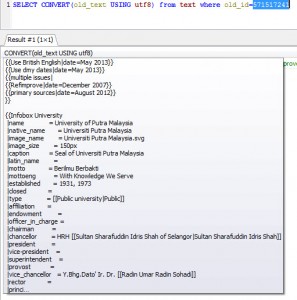
9. Additionally, if you want to import SQL to your Windows based MySQL, it’s pretty fast to execute mysql command from windows powershell.
To do so, just go to Windows Explorer, go to top navigation bar and type in: powershell
Then Navigate to your MySQL installation:
|
1
|
cd C:\Program Files\MySQL\MySQL Server 5.6\bin>
|
Then execute similar to following:
|
1
|
cmd /C 'mysql -uUSERNAME -p --force wiki < "C:\enwiki-latest-pages-articles-multistream-dump.sql"'
|
–force – command will continue even if there are errors in the dump.
If you have multiple MySQL files, use it like this (in Linux):
|
1
|
cmd /C 'cat *.sql | mysql -uUSERNAME -p --force wiki"'
|


