Xampp virtualhost setting not working : Xampp Virtual Host: How to configure Virtual Host in Xampp
2021.02.13 03:39
Xampp virtualhost setting not working : Xampp Virtual Host: How to configure Virtual Host in Xampp
Xampp Virtual Host: How to configure Virtual Host in Xampp
Some time ago I installed Windows 10 next to my beloved Open Suse. Sensing the opening knives in the pockets of the Linux community I will defend myself that I need it for C# and .NET exercises. Sometimes, however, it makes no sense to switch between systems, so to quickly put something locally, you could use a virtual host on Xampp.
So now you nervously type in Google “xampp virtual host” and now I will answer to you ????
What is Virtual Host
By Virtual Host we mean hosting multiple domains on one server. So you need a virtual address that will behave exactly like on the Internet. Thanks to this you will be able to use absolute paths. Typed “/” will refer to root, which is the directory where the domain is parked.
Setting up and configuring Xampp Virtual Host
To start with, if you have already tried to change something in Xampp files, delete it, remove any leftovers and reinstall the latest version. In the meantime, create a folder for virtual hosts (pages that you will have in parallel). In this case, I did it directly on disk C, under the name “vhost”.
Make sure the new Xampp is turned off. For convenience, I create shortcuts on the desktop for files and folders, which I will sometimes edit:
- hosts (C:\Windows\System32\drivers\etc)
- Directory vhost (C:\vhost)
- Directory htdocs (C:\xampp\htdocs)
- httpd-vhosts.conf (C:\xampp\apache\conf\extra\httpd-vhosts.conf)
At first open the file httpd.conf (C:\xampp\apache\conf\httpd.conf) and search for the code below:
<Directory /> AllowOverride none Require all denied </Directory>
Change “none” to “all”.
<Directory /> AllowOverride all Require all denied </Directory>
Save file. Open the “vhost” directory you created earlier and add subdirectories for the files of the new sites. Let’s assume that we want to add two new websites: strona1.pl and strona2.pl.
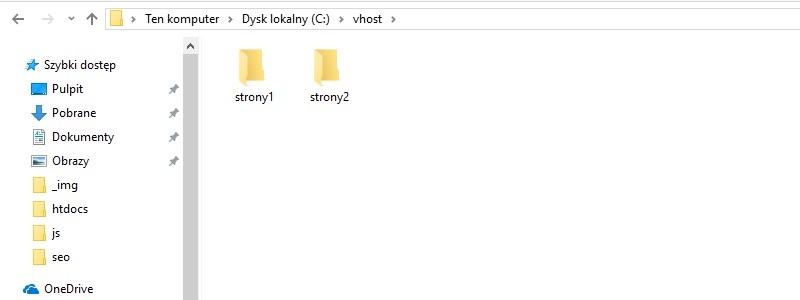
Now open file httpd-vhosts.conf (C:\xampp\apache\conf\extra\httpd-vhosts.conf) and add virtual hosts with the following configuration scheme:
<VirtualHost *> DocumentRoot "c:/vhost/strony1" ServerName strony1.pl ServerAlias www.strony1.pl <Directory "c:/vhost/strony1"> AllowOverride All Require all granted </Directory> </VirtualHost> <VirtualHost *> DocumentRoot "c:/vhost/strony2" ServerName strony2.pl ServerAlias www.strony2.pl <Directory "c:/vhost/strony2"> AllowOverride All Require all granted </Directory> </VirtualHost>
If you have the commented code above, make sure the line listed is not commented out and you removed the port:
NameVirtualHost *
Finally, assign the IP to the domain. Open the hosts file (C:\Windows\System32\drivers\etc) and add two lines at the end:
127.0.0.1 strony1.pl 127.0.0.1 strony2.pl
Now your xampp virtual host is ready. ???? Restart the browser. After placing the files in the appropriate directories and enabling Xampp, you will be able to conveniently operate on several locally placed pages simultaneously.
[출처] https://royalcode.eu/en/how-to-configure-virtual-host-in-xampp/
광고 클릭에서 발생하는 수익금은 모두 웹사이트 서버의 유지 및 관리, 그리고 기술 콘텐츠 향상을 위해 쓰여집니다.


