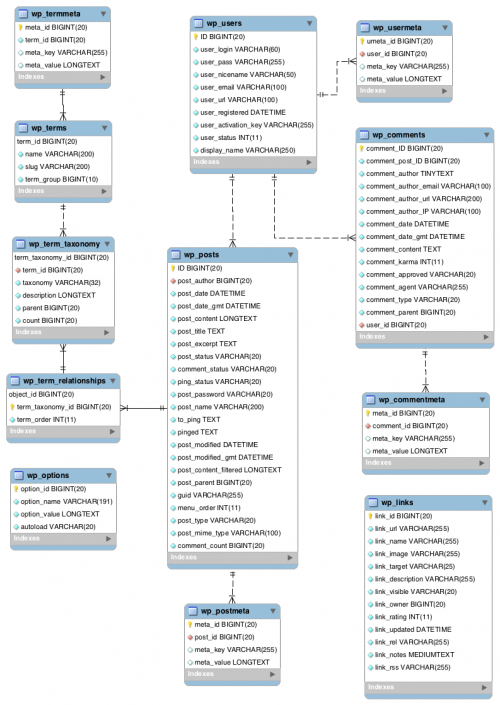wordpress Database Description
2017.02.25 09:48
wordpress Database Description
The following is an outline and description of the database tables created during the standard installation of WordPress Version 3.4. Currently, the only database supported by WordPress is MySQL version 5.0.15 or greater, or any version of MariaDB.
Also see prior versions of Database Descriptions for WordPress 1.5, WordPress 2.0, WordPress 2.2, WordPress 2.3, WordPress 2.5, WordPress 2.7, WordPress 2.8, WordPress 2.9, and WordPress 3.3.
Because WordPress interfaces with this database by itself, you as an end user, shouldn't have to worry much about its structure. If you're Writing a Plugin however, you may be interested in learning how WordPress stores its data and relationships. If you have already attempted to use the existing WordPress API to access the data you need but have determined it's not possible without accessing the database directly, WordPress provides the wpdb class to make this task easy.
Database Diagram
The diagram below provides a visual overview of the WordPress database and the relations between the tables created during the WordPress standard installation. The Table Overview below includes additional details on the tables and columns.
(WP 4.4.2 Database diagram)
Please note that within the standard installation of WordPress no integrity between the tables is enforced e.g. between posts and comments. If you are creating a plugin or extension that manipulates the WordPress database, your code should do the housekeeping so that no orphan records remain in the tables e.g. by removing records in other tables with a set of SQL commands when foreign keys are deleted (Don't forget to remind users to backup before such operations).
Table Overview
This section is the overview of all the tables created during the WordPress standard installation. It is followed by specific information of what is in each table.
| WordPress 3.8 Tables (11) | ||
|---|---|---|
| Table Name | Description | Relevant Area(s) of WordPress User Interface |
| wp_commentmeta | Each comment features information called the meta data and it is stored in the wp_commentmeta. | |
| wp_comments | The comments within WordPress are stored in the wp_comments table. | |
| wp_links | The wp_links holds information related to the links entered into the Links feature of WordPress. (This feature has been deprecated, but can be re-enabled with the Links Manager plugin.) |
|
| wp_options | The Options set under the Administration > Settings panel are stored in the wp_options table. See Option Reference for option_name and default values. |
|
| wp_postmeta | Each post features information called the meta data and it is stored in the wp_postmeta. Some plugins may add their own information to this table. |
|
| wp_posts | The core of the WordPress data is the posts. It is stored in the wp_posts table. Also Pages and navigation menu items are stored in this table. |
|
| wp_terms | The categories for both posts and links and the tags for posts are found within the wp_terms table. |
|
| wp_term_relationships | Posts are associated with categories and tags from the wp_terms table and this association is maintained in thewp_term_relationships table. The association of links to their respective categories are also kept in this table. | |
| wp_term_taxonomy | This table describes the taxonomy (category, link, or tag) for the entries in the wp_terms table. | |
| wp_usermeta | Each user features information called the meta data and it is stored in wp_usermeta. | |
| wp_users | The list of users is maintained in table wp_users. | |
Table Details
The following are the specific fields in each of the tables created during the standard WordPress installation.
Table: wp_commentmeta
| Field | Type | Null | Key | Default | Extra |
|---|---|---|---|---|---|
| meta_id | bigint(20) unsigned | PRI | auto_increment | ||
| comment_id | bigint(20) unsigned | IND | 0 | ||
| meta_key | varchar(255) | YES | IND | NULL | |
| meta_value | longtext | YES | NULL |
Indexes
| Keyname | Type | Field |
|---|---|---|
| PRIMARY | PRIMARY | meta_id |
| comment_id | INDEX | comment_id |
| meta_key | INDEX | meta_key |
Table: wp_comments
| Field | Type | Null | Key | Default | Extra |
|---|---|---|---|---|---|
| comment_ID | bigint(20) unsigned | PRI | auto_increment | ||
| comment_post_ID | bigint(20) unsigned | IND | 0 | ||
| comment_author | tinytext | ||||
| comment_author_email | varchar(100) | IND | |||
| comment_author_url | varchar(200) | ||||
| comment_author_IP | varchar(100) | ||||
| comment_date | datetime | 0000-00-00 00:00:00 | |||
| comment_date_gmt | datetime | IND & IND Pt2 | 0000-00-00 00:00:00 | ||
| comment_content | text | ||||
| comment_karma | int(11) | 0 | |||
| comment_approved | varchar(20) | IND Pt1 | 1 | ||
| comment_agent | varchar(255) | ||||
| comment_type | varchar(20) | ||||
| comment_parent | bigint(20) unsigned | IND | 0 | ||
| user_id | bigint(20) unsigned | 0 |
Indexes
| Keyname | Type | Field |
|---|---|---|
| PRIMARY | PRIMARY | comment_ID |
| comment_post_ID | INDEX | comment_post_ID |
| comment_approved_date_gmt | INDEX | comment_approved comment_date_gmt |
| comment_date_gmt | INDEX | comment_date_gmt |
| comment_parent | INDEX | comment_parent |
| comment_author_email | INDEX | comment_author_email |
Table: wp_links
| Field | Type | Null | Key | Default | Extra |
|---|---|---|---|---|---|
| link_id | bigint(20) unsigned | PRI | auto_increment | ||
| link_url | varchar(255) | ||||
| link_name | varchar(255) | ||||
| link_image | varchar(255) | ||||
| link_target | varchar(25) | ||||
| link_description | varchar(255) | ||||
| link_visible | varchar(20) | IND | Y | ||
| link_owner | bigint(20) unsigned | 1 | |||
| link_rating | int(11) | 0 | |||
| link_updated | datetime | 0000-00-00 00:00:00 | |||
| link_rel | varchar(255) | ||||
| link_notes | mediumtext | ||||
| link_rss | varchar(255) |
Indexes
| Keyname | Type | Field |
|---|---|---|
| PRIMARY | PRIMARY | link_id |
| link_visible | INDEX | link_visible |
Table: wp_options
| Field | Type | Null | Key | Default | Extra |
|---|---|---|---|---|---|
| option_id | bigint(20) unsigned | PRI | auto_increment | ||
| option_name | varchar(64) | UNI | |||
| option_value | longtext | ||||
| autoload | varchar(20) | yes |
Indexes
| Keyname | Type | Field |
|---|---|---|
| PRIMARY | PRIMARY | option_id |
| option_name | UNIQUE | option_name |
Table: wp_postmeta
| Field | Type | Null | Key | Default | Extra |
|---|---|---|---|---|---|
| meta_id | bigint(20) unsigned | PRI | auto_increment | ||
| post_id | bigint(20) unsigned | IND | 0 | ||
| meta_key | varchar(255) | YES | IND | NULL | |
| meta_value | longtext | YES | NULL |
Indexes
| Keyname | Type | Field |
|---|---|---|
| PRIMARY | PRIMARY | meta_id |
| post_id | INDEX | post_id |
| meta_key | INDEX | meta_key |
Table: wp_posts
| Field | Type | Null | Key | Default | Extra |
|---|---|---|---|---|---|
| ID | bigint(20) unsigned | PRI & IND Pt4 | auto_increment | ||
| post_author | bigint(20) unsigned | IND | 0 | ||
| post_date | datetime | IND Pt3 | 0000-00-00 00:00:00 | ||
| post_date_gmt | datetime | 0000-00-00 00:00:00 | |||
| post_content | longtext | ||||
| post_title | text | ||||
| post_excerpt | text | ||||
| post_status | varchar(20) | IND PT2 | publish | ||
| comment_status | varchar(20) | open | |||
| ping_status | varchar(20) | open | |||
| post_password | varchar(20) | ||||
| post_name | varchar(200) | IND | |||
| to_ping | text | ||||
| pinged | text | ||||
| post_modified | datetime | 0000-00-00 00:00:00 | |||
| post_modified_gmt | datetime | 0000-00-00 00:00:00 | |||
| post_content_filtered | longtext | ||||
| post_parent | bigint(20) unsigned | IND | 0 | ||
| guid | varchar(255) | ||||
| menu_order | int(11) | 0 | |||
| post_type | varchar(20) | IND Pt1 | post | ||
| post_mime_type | varchar(100) | ||||
| comment_count | bigint(20) | 0 |
Indexes
| Keyname | Type | Field |
|---|---|---|
| PRIMARY | PRIMARY | ID |
| post_name | INDEX | post_name |
| type_status_date | INDEX | post_type post_status post_date ID |
| post_parent | INDEX | post_parent |
| post_author | INDEX | post_author |
Table: wp_terms
| Field | Type | Null | Key | Default | Extra |
|---|---|---|---|---|---|
| term_id | bigint(20) unsigned | PRI | auto_increment | ||
| name | varchar(200) | IND | |||
| slug | varchar(200) | UNI | |||
| term_group | bigint(10) | 0 |
Indexes
| Keyname | Type | Field |
|---|---|---|
| PRIMARY | PRIMARY | term_id |
| slug | UNIQUE | slug |
| name | INDEX | name |
Table: wp_term_relationships
| Field | Type | Null | Key | Default | Extra |
|---|---|---|---|---|---|
| object_id | bigint(20) unsigned | PRI Pt1 | 0 | ||
| term_taxonomy_id | bigint(20) unsigned | PRI Pt2 & IND | 0 | ||
| term_order | int(11) | 0 |
Indexes
| Keyname | Type | Field |
|---|---|---|
| PRIMARY | PRIMARY | object_id term_taxonomy_id |
| term_taxonomy_id | INDEX | term_taxonomy_id |
Table: wp_term_taxonomy
| Field | Type | Null | Key | Default | Extra |
|---|---|---|---|---|---|
| term_taxonomy_id | bigint(20) unsigned | PRI | auto_increment | ||
| term_id | bigint(20) unsigned | UNI Pt1 | 0 | ||
| taxonomy | varchar(32) | UNI Pt2 & IND | |||
| description | longtext | ||||
| parent | bigint(20) unsigned | 0 | |||
| count | bigint(20) | 0 |
Indexes
| Keyname | Type | Field |
|---|---|---|
| PRIMARY | PRIMARY | term_taxonomy_id |
| term_id_taxonomy | UNIQUE | term_id taxonomy |
| taxonomy | INDEX | taxonomy |
Table: wp_usermeta
| Field | Type | Null | Key | Default | Extra |
|---|---|---|---|---|---|
| umeta_id | bigint(20) unsigned | PRI | auto_increment | ||
| user_id | bigint(20) unsigned | 0 | |||
| meta_key | varchar(255) | Yes | IND | NULL | |
| meta_value | longtext | Yes | IND | NULL |
Indexes
| Keyname | Type | Field |
|---|---|---|
| PRIMARY | PRIMARY | umeta_id |
| user_id | INDEX | user_id |
| meta_key | INDEX | meta_key |
Table: wp_users
| Field | Type | Null | Key | Default | Extra |
|---|---|---|---|---|---|
| ID | bigint(20) unsigned | PRI | auto_increment | ||
| user_login | varchar(60) | IND | |||
| user_pass | varchar(64) | ||||
| user_nicename | varchar(50) | IND | |||
| user_email | varchar(100) | ||||
| user_url | varchar(100) | ||||
| user_registered | datetime | 0000-00-00 00:00:00 | |||
| user_activation_key | varchar(60) | ||||
| user_status | int(11) | 0 | |||
| display_name | varchar(250) |
NOTE: Enabling Multisite feature of WordPress adds two fields in wp_users table: spam and deleted. Refer the Multisite version.
Indexes
| Keyname | Type | Field |
|---|---|---|
| PRIMARY | PRIMARY | ID |
| user_login_key | INDEX | user_login |
| user_nicename | INDEX | user_nicename |
Multisite Table Overview
This section is the overview of the tables created for use with the Multisite feature of WordPress. These tables are created via the processes under Administration > Tools > Network.
These tables are considered the multisite global tables.
| WordPress 3.0 Multisite Tables | ||
|---|---|---|
| Table Name | Description | Relevant Area(s) of WordPress User Interface |
| wp_blogs | Each site created is stored in the table, wp_blogs. | |
| wp_blog_versions | The current database version status of each site is maintained in the wp_blogs_versions table and is updated as each site is upgraded. | |
| wp_registration_log | The wp_registration_log records the admin user created when each new site is created. | |
| wp_signups | This table holds the user that have registered for a site via the login registration process. User registration is enable in Administration > Super Admin > Options. | |
| wp_site | The wp_site table contains the main site address. | |
| wp_sitemeta | Each site features information called the site data and it is stored in wp_sitemeta. Various option information, including the site admin is kept in this table. | |
| wp_users | The list of all users is maintained in table wp_users. Multisite add two fields not in the stand-alone version. |
|
| wp_usermeta | This table is not re-create for multisite, but meta data of users for each site are stored in wp_usermeta. |
|
| Site Specific Tables | The data of the main site are stored in existing unnumbered tables. The data of additional sites are stored in new numbered tables. |
|
Multisite Table Details
The following describe the tables and fields created during the network installation. Note that a global set of tables is created upon creation of the network, and site-specific tables are established as each site is created.
Table: wp_blogs
| Field | Type | Null | Key | Default | Extra |
|---|---|---|---|---|---|
| blog_id | bigint(20) | PRI | auto_increment | ||
| site_id | bigint(20) | 0 | |||
| domain | varchar(200) | IND Pt1 | |||
| path | varchar(100) | IND Pt2 | |||
| registered | datetime | 0000-00-00 00:00:00 | |||
| last_updated | datetime | 0000-00-00 00:00:00 | |||
| public | tinyint(2) | 1 | |||
| archived | tinyint(2) | 0 | |||
| mature | tinyint(2) | 0 | |||
| spam | tinyint(2) | 0 | |||
| deleted | tinyint(2) | 0 | |||
| lang_id | int(11) | IND | 0 |
NOTE: The blog_id identifies the site and the site_id identifies the network. It is the trace of the past when the 'site' was called as 'blog' in WordPress 2.x. If you add your site in the network, the new record will be inserted to this table wp_blogs with incremented blog_id and the same site_id.
Indexes
| Keyname | Type | Field |
|---|---|---|
| PRIMARY | PRIMARY | blog_id |
| domain | INDEX | domain path |
| lang_id | INDEX | lang_id |
Table: wp_blog_versions
| Field | Type | Null | Key | Default | Extra |
|---|---|---|---|---|---|
| blog_id | bigint(20) | PRI | 0 | ||
| db_version | varchar(20) | IND | |||
| last_updated | datetime | 0000-00-00 00:00:00 |
Indexes
| Keyname | Type | Field |
|---|---|---|
| PRIMARY | PRIMARY | blog_id |
| db_version | INDEX | db_version |
Table: wp_registration_log
| Field | Type | Null | Key | Default | Extra |
|---|---|---|---|---|---|
| ID | bigint(20) | PRI | auto_increment | ||
| varchar(255) | |||||
| IP | varchar(30) | IND | |||
| blog_id | bigint(20) | 0 | |||
| date_registered | datetime | 0000-00-00 00:00:00 |
Indexes
| Keyname | Type | Field |
|---|---|---|
| PRIMARY | PRIMARY | ID |
| IP | INDEX | IP |
Table: wp_signups
| Field | Type | Null | Key | Default | Extra |
|---|---|---|---|---|---|
| signup_id | bigint(20) | PRI | auto_increment | ||
| domain | varchar(200) | IND Pt1 | |||
| path | varchar(100) | IND Pt2 | |||
| title | longtext | ||||
| user_login | varchar(60) | IND Pt1 | |||
| user_email | varchar(100) | IND & IND Pt2 | |||
| registered | datetime | 0000-00-00 00:00:00 | |||
| activated | datetime | 0000-00-00 00:00:00 | |||
| active | tinyint(1) | ||||
| activation_key | varchar(50) | IND | |||
| meta | longtext | Yes | NULL |
Indexes
| Keyname | Type | Field |
|---|---|---|
| signup_id | PRIMARY | signup_id |
| activation_key | INDEX | activation_key |
| user_email | INDEX | user_email |
| user_login_email | INDEX | user_login user_email |
| domain_path | INDEX | domain path |
Table: wp_site
| Field | Type | Null | Key | Default | Extra |
|---|---|---|---|---|---|
| id | bigint(20) | PRI | auto_increment | ||
| domain | varchar(200) | IND Pt1 | |||
| path | varchar(100) | IND Pt2 |
Indexes
| Keyname | Type | Field |
|---|---|---|
| PRIMARY | PRIMARY | id |
| domain | INDEX | domain path |
Table: wp_sitemeta
| Field | Type | Null | Key | Default | Extra |
|---|---|---|---|---|---|
| meta_id | bigint(20) | PRI | auto_increment | ||
| site_id | bigint(20) | 0 | |||
| meta_key | varchar(255) | Yes | IND | NULL | |
| meta_value | longtext | Yes | IND | NULL |
Indexes
| Keyname | Type | Field |
|---|---|---|
| PRIMARY | PRIMARY | meta_id |
| meta_key | INDEX | meta_key |
| site_id | INDEX | site_id |
Table: wp_users
| Field | Type | Null | Key | Default | Extra |
|---|---|---|---|---|---|
| ID | bigint(20) unsigned | PRI | auto_increment | ||
| user_login | varchar(60) | IND | |||
| user_pass | varchar(64) | ||||
| user_nicename | varchar(50) | IND | |||
| user_email | varchar(100) | ||||
| user_url | varchar(100) | ||||
| user_registered | datetime | 0000-00-00 00:00:00 | |||
| user_activation_key | varchar(60) | ||||
| user_status | int(11) | 0 | |||
| display_name | varchar(250) | ||||
| spam | tinyint(2) | 0 | |||
| deleted | tinyint(2) | 0 |
Indexes
| Keyname | Type | Field |
|---|---|---|
| PRIMARY | PRIMARY | ID |
| user_login_key | INDEX | user_login |
| user_nicename | INDEX | user_nicename |
Site Specific Tables
When a new additional site is created, the site-specific tables, similar to the stand-alone tables above, are created. Each set of tables for a site are created with the site ID (blog_id) as part of the table name. These are the tables that would be created for site ID 2 and table_prefix wp_:
- wp_2_commentmeta
- wp_2_comments
- wp_2_links
- wp_2_options
- wp_2_postmeta
- wp_2_posts
- wp_2_terms
- wp_2_term_relationships
- wp_2_term_taxonomy
The data of the main site are stored in unnumbered tables.
Source File
The database scheme is defined in wp-admin/includes/schema.php
Resources
[출처] https://codex.wordpress.org/Database_Description
광고 클릭에서 발생하는 수익금은 모두 웹사이트 서버의 유지 및 관리, 그리고 기술 콘텐츠 향상을 위해 쓰여집니다.