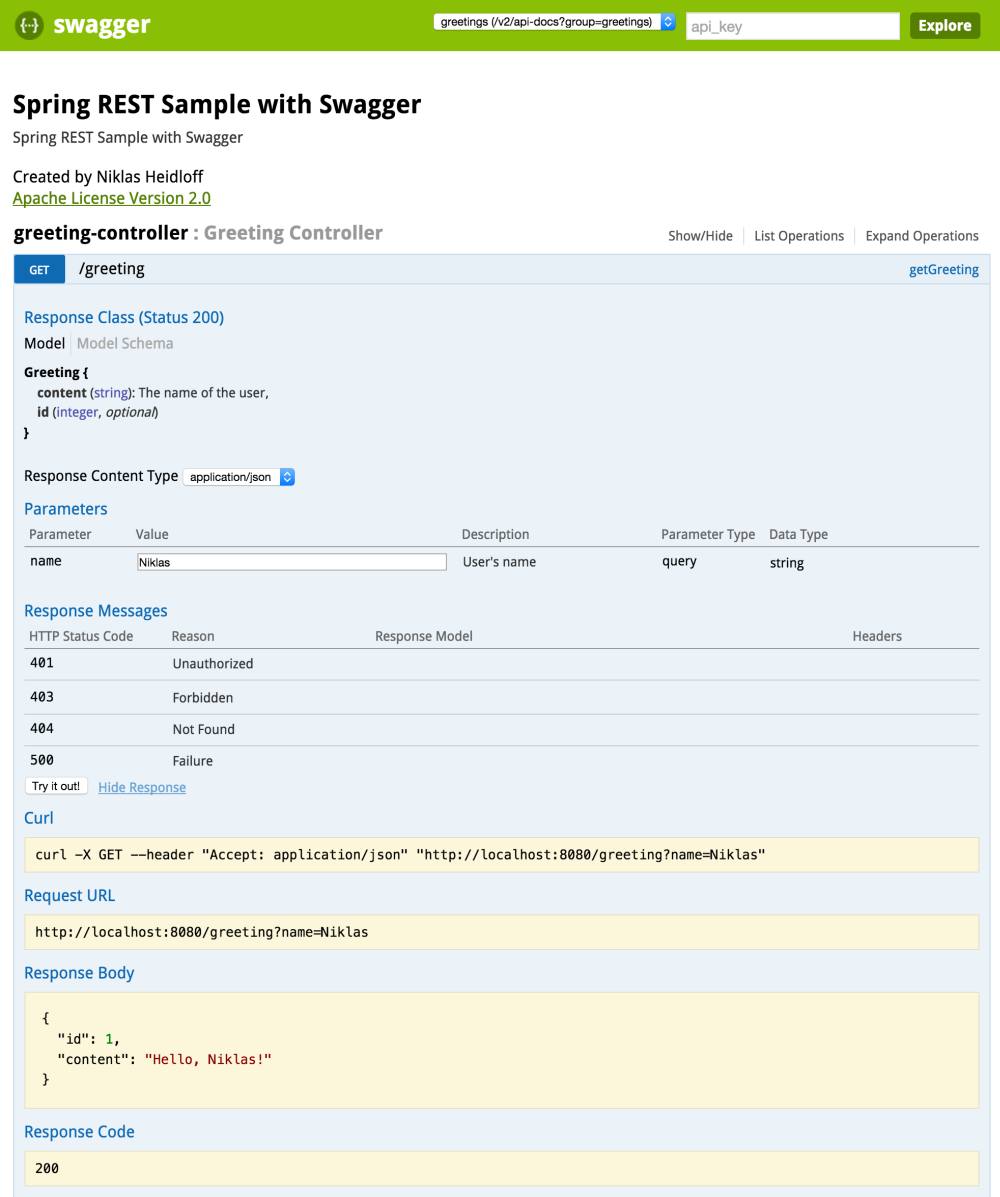(원문링크: http://heidloff.net/article/usage-of-swagger-2-0-in-spring-boot-applications-to-document-apis/)
IBM VP인 엔젤 디아즈(Angel Diaz)는 SearchCloudComputing의 인터뷰에서 "스웨거Swagger는 대부분의 개발자가 [REST] API를 그려내는 방식"이라고 인용하였다. 2.0버젼에서 확장성과 같은 많은 중요한 기능이 추가되었고 큰 커뮤니티와 많은 개발자들이 이제 이것을 사용하고 있다. 추가적으로 Open API Initiative의 일부로서 리눅스 재단하에 스웨거의 명세서가 열린 정부 모델로서 만들어지고 있다.
내가 스웨거에 대해 가장 좋아하는 부분은 (자바) 소스코드내에서 어노테이션을 통해 직접 API를 문서화할 수 있다는 것이다. 이를 통해 문서와 실제 API는 항상 동기화되어있다.
IBM은 몇몇의 제품과 서비스의 API 문서화를 위해 내부적으로 스웨거를 사용한다. 더나아가 IBM Bluemix의 API관리서비스가 당신의 API를 손쉽게 관리하기 위해 스웨거 2.0 정의를 가지고 온다.
자바 스프링 프레임워크는 엔터프라이즈 커뮤니티안에 수많은 견인장치들을 가지고 있다. 스프링 부트 어플리케이션에서 스웨거를 사용하려고 나는 스프링폭스Springfox를 썼는데 이는 스웨거 코어의 일부는 아니지만 스프링안에서 아주 나이스하게 통합되어있으며 코어 스웨거 어노테이션을 지원한다.
아래는 스웨거 어노테이션을 사용하여 스프링 예제인 Building a RESTful Web Service를 확장한 것이다.
먼저 당신은 스프링폭스와 스웨거 라이브러리 의존성을 정의해야한다. 아래의 경우 메이븐을 사용하였다.
|
1
2
3
4
5
6
7
8
9
10
11
12
13
14
15
16
17
18
19
20
21
22
23
24
25
26
27
28
29
30
31
32
33
34
35
36
37
38
39
40
41
42
43
44
45
46
47
48
49
50
51
52
53
54
55
56
57
58
59
60
|
<?xml version="1.0" encoding="UTF-8"?><project xmlns="http://maven.apache.org/POM/4.0.0" xmlns:xsi="http://www.w3.org/2001/XMLSchema-instance" <modelVersion>4.0.0</modelVersion> <groupId>org.springframework</groupId> <artifactId>gs-rest-service</artifactId> <version>0.1.0</version> <parent> <groupId>org.springframework.boot</groupId> <artifactId>spring-boot-starter-parent</artifactId> <version>1.3.0.RELEASE</version> </parent> <dependencies> <dependency> <groupId>org.springframework.boot</groupId> <artifactId>spring-boot-starter-web</artifactId> </dependency> <dependency> <groupId>io.springfox</groupId> <artifactId>springfox-swagger-ui</artifactId> <version>2.2.2</version> <scope>compile</scope> </dependency> <dependency> <groupId>io.springfox</groupId> <artifactId>springfox-swagger2</artifactId> <version>2.2.2</version> <scope>compile</scope> </dependency> </dependencies> <properties> <java.version>1.8</java.version> </properties> <build> <plugins> <plugin> <groupId>org.springframework.boot</groupId> <artifactId>spring-boot-maven-plugin</artifactId> </plugin> </plugins> </build> <repositories> <repository> <id>spring-releases</id> </repository> </repositories> <pluginRepositories> <pluginRepository> <id>spring-releases</id> </pluginRepository> </pluginRepositories></project> |
그 다음 스프링 부트 어플리케이션에 스웨거를 enable하였다:
|
1
2
3
4
5
6
7
8
9
10
11
12
13
14
15
16
17
18
19
20
21
22
23
24
25
26
27
28
29
30
31
32
33
34
35
36
37
38
39
40
41
42
43
44
45
|
package hello;import static springfox.documentation.builders.PathSelectors.regex;import org.springframework.boot.SpringApplication;import org.springframework.boot.autoconfigure.SpringBootApplication;import org.springframework.context.annotation.Bean;import org.springframework.context.annotation.ComponentScan;import com.google.common.base.Predicate;import springfox.documentation.builders.ApiInfoBuilder;import springfox.documentation.service.ApiInfo;import springfox.documentation.spi.DocumentationType;import springfox.documentation.spring.web.plugins.Docket;import springfox.documentation.swagger2.annotations.EnableSwagger2;@SpringBootApplication@EnableSwagger2@ComponentScan("hello")public class Application { public static void main(String[] args) { SpringApplication.run(Application.class, args); } @Bean public Docket newsApi() { return new Docket(DocumentationType.SWAGGER_2) .groupName("greetings") .apiInfo(apiInfo()) .select() .paths(regex("/greeting.*")) .build(); } private ApiInfo apiInfo() { return new ApiInfoBuilder() .title("Spring REST Sample with Swagger") .description("Spring REST Sample with Swagger") .contact("Niklas Heidloff") .license("Apache License Version 2.0") .version("2.0") .build(); }} |
컨트롤러에서는 API 문서화를 위해 스웨거 어노테이션을 사용하였다:
|
1
2
3
4
5
6
7
8
9
10
11
12
13
14
15
16
17
18
19
20
21
22
23
24
25
26
27
28
29
30
31
32
33
34
35
36
37
|
package hello;import java.util.concurrent.atomic.AtomicLong;import org.springframework.web.bind.annotation.RequestMapping;import org.springframework.web.bind.annotation.RequestMethod;import org.springframework.web.bind.annotation.RequestParam;import org.springframework.web.bind.annotation.RestController;import io.swagger.annotations.ApiImplicitParam;import io.swagger.annotations.ApiImplicitParams;import io.swagger.annotations.ApiOperation;import io.swagger.annotations.ApiResponse;import io.swagger.annotations.ApiResponses;import io.swagger.annotations.ResponseHeader;@RestControllerpublic class GreetingController { private static final String template = "Hello, %s!"; private final AtomicLong counter = new AtomicLong(); @ApiOperation(value = "getGreeting", nickname = "getGreeting") @RequestMapping(method = RequestMethod.GET, path="/greeting", produces = "application/json") @ApiImplicitParams({ @ApiImplicitParam(name = "name", value = "User's name", required = false, dataType = "string", paramType = "query", defaultValue="Niklas") }) @ApiResponses(value = { @ApiResponse(code = 200, message = "Success", response = Greeting.class), @ApiResponse(code = 401, message = "Unauthorized"), @ApiResponse(code = 403, message = "Forbidden"), @ApiResponse(code = 404, message = "Not Found"), @ApiResponse(code = 500, message = "Failure")}) public Greeting greeting(@RequestParam(value="name", defaultValue="World") String name) { return new Greeting(counter.incrementAndGet(), String.format(template, name)); }} |
이 예제 리소스에서 파라메터들을 문서화하였다:
|
1
2
3
4
5
6
7
8
9
10
11
12
13
14
15
16
17
18
19
20
21
22
23
24
25
26
|
package hello;import com.fasterxml.jackson.annotation.JsonProperty;import io.swagger.annotations.ApiModelProperty;public class Greeting { private final long id; private final String content; public Greeting(long id, String content) { this.id = id; this.content = content; } public long getId() { return id; } @JsonProperty(required = true) @ApiModelProperty(notes = "The name of the user", required = true) public String getContent() { return content; }} |
이제 API explorer에서 결과물을 보자: